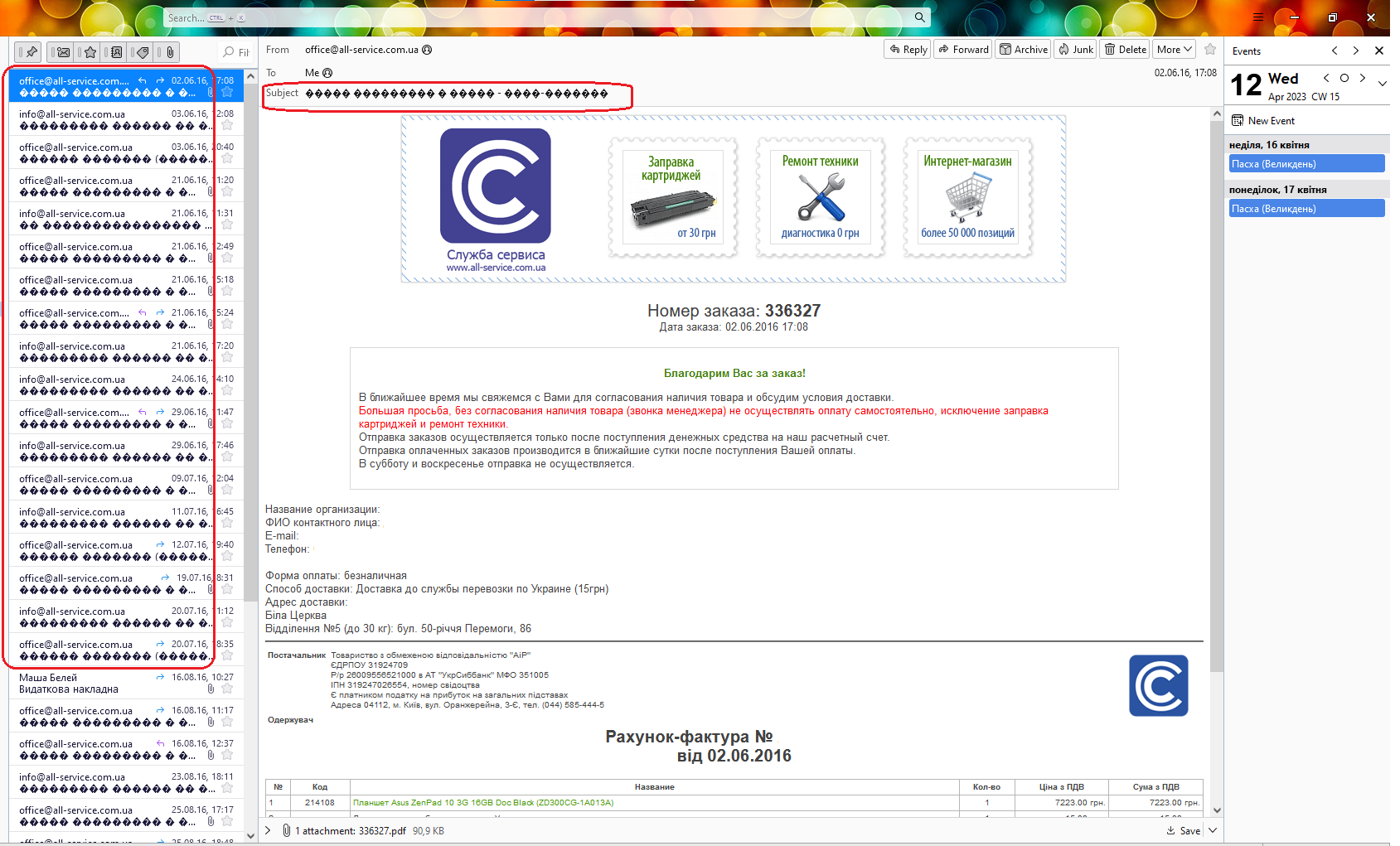Text display error Thunderbird 114
Help me find out why this display of text in the mail program?? Everything is fine in the web version of Gmail. The text has Cyrillic characters
All Replies (8)
You are using the Daily version. Not recommended for any regular use. Highly buggy, and available for testing only. If you think this is a bug, please share here: https://bugzilla.mozilla.org/describecomponents.cgi?product=Thunderbird
This error is also in the stable build, I just checked.
Check the following:
Menu icon > Settings > General Scroll to 'Language & Appearance' section Fonts & colours click on 'Advanced' button
At top where it says 'Fonts for' - Latin is usually the one displayed, but you need to check any that effect you eg: Latin, Cyrillic and 'Other writing systems' choose each 'Font for' and then set up the fonts and sizes for each click on 'OK for each one and then access again and reset another.
The developers have managed to completely remove the Encoding section from that area.
I located this -Try the following: View > Repair Text Encoding
Toad-Hall сказав(-ла)
Check the following: I located this -Try the following: View > Repair Text Encoding
It didn't help. I understood that this function only applies to the text in the letter itself. And the coding went astray in the very subject of the letter, the title.
Toad-Hall сказав(-ла)
Check the following: I located this -Try the following: View > Repair Text Encoding
It didn't help. I understood that this function only applies to the text in the letter itself. And the coding went astray in the very subject of the letter, the title.
Toad-Hall сказав(-ла)
Check the following: I located this -Try the following: View > Repair Text Encoding
It didn't help. I understood that this function only applies to the text in the letter itself. And the coding went astray in the very subject of the letter, the title.
��������� ������ �� ����� � ��-
Modified