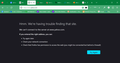Unable to connect to yahoo.com after update to 118.0
Hello.
I'm using Firefox on windows 11 home 22H2. After the recent update to 118.0 I've been unable to load yahoo.com.
I tried the following: Disabled addons Disabled firewall Restarted firefox Restarted computer Restarted firefox in troubleshoot mode
I'm out of ideas except for a downgrade maybe.
Does anyone have any suggestions?
Regards, Klaas
Chosen solution
Thanks for your help. It's working again. I don't know why though.
Kind regards, Klaas
Read this answer in context 👍 0All Replies (3)
It works for me. see screenshot What happens when you first do a search and then go there via the results? What security software are you running? Have cleared your dns cache? https://grok.lsu.edu/article.aspx?articleid=19328
Try changing secure DNS over HTTPS (DoH) to "Off" or "Increased Protection" and in Connection Settings change "Use system proxy settings" to "No proxy".
Chosen Solution
Thanks for your help. It's working again. I don't know why though.
Kind regards, Klaas