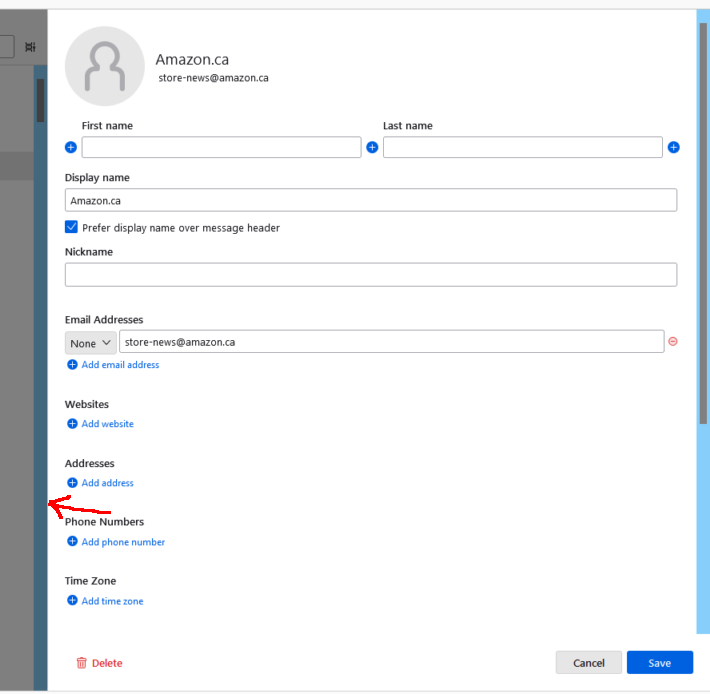Thunder Bird address book problem - adding New Contact
Hi, I am on a HP laptop using T-Bird V115.3.1. I am trying to add a new contact to the address book. There is a problem or I am doing something wrong.
The RHS of the screen invites me to enter details of the New Contact. But only affords room for 1st name, 2nd name and Display Name. Once entered I cannot scroll the screen to enter more details or to save what has been entered or anything - except to close address book or cancel which button only partially appears. By clicking around the white parts of the screen I can get Nickname to appear (see screen dump) and I fill it in and then nothing. I am effectively stuck. Looks like there is some window sizing problem here which is preventing the user from seeing how to proceed with completing this form.
Is there an answer or workaround?
Best
Gilbert
All Replies (5)
If you click and drag the separator between the edit pane and the contact list, to the right, does the vertical scrollbar appear? See picture.
Thanks for the response
No. The double drag arrow appears, <==>, but has no effect either way.
Best
Gilbert
PS the answer to my earlier query about coverting an email to an event worked perfectly
but I don't know why I have to open the email first - G.
This Post a Reply box has appeared again - I did not expect this - did you receive my last reply - I repeat it below in case you did not .
Thanks for the response No. The double drag arrow appears, <==>, but has no effect either way.
Best Gilbert
Have you applied any scaling factor by modifying layout.css.devPixelsPerPx in Config. editor?
If you can't drag the separator to the right to show the scrollbar, try it in safe/troubleshoot mode (hold Shift when launching TB).
Convert to appears in the context menu of a message that is selected in the Threads Pane but not opened if Message Pane is closed (F8).
Dear Support
Thanks for the response.
No I have not applied anything to layout.css.devPixelsPerPx in Config. editor - I am not a sophisticated user - just a long-term user from Netscape days.
I tried safe mode - nice to know how - but the result is just the same - I cannot produce the scroll bar when entering details in the RHS form. Just as in standard mode I have to click around on the form's white space to produce the Nickname slot.
Best for now.
Gilbert