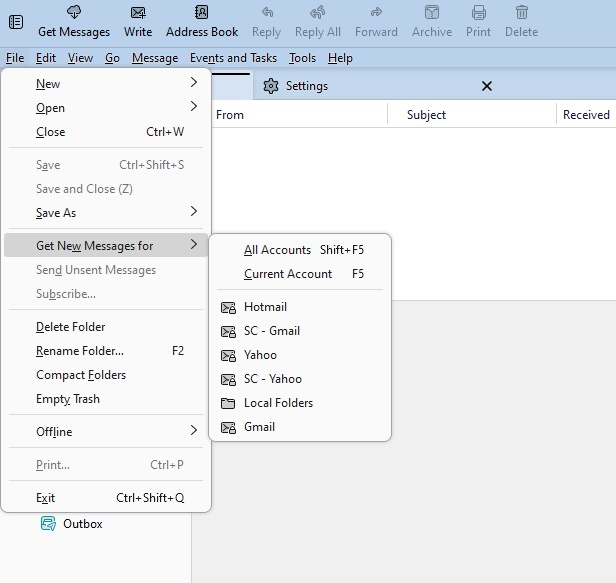Get Messages "Get Mail" missing down menu for indivual account checks
Have five email accounts, only 2 are set to check mail at startup. A change has taken the ability to click the down menu in the Get Messages icon to show all the accounts for a individual account check. With this change , if its intentional, it allows no obvious method to check these seldom used accounts. Checked the customization for the old "Get Message" with the down menu so I can return this feature and its not shown as a choice. If this is the intent then the "Account Settings" "Server Settings" to "Check for new messages at start up" which can be either checked or unchecked needs some attention. The missing down menu allowed these unchecked accounts to be checked only by selecting this down menu allowed clicking any of my 5 accounts account, and if memory is correct a choice to check all accounts.
If this is intentional change, how do I check individual accounts that are unchecked as still allowed in the settings.
Should this "Get Messages" with the down menu feature be returned or the "Account Setting / Server Settings" be changed to not allow a choice but require all accounts to be checked at start up, after a period of time, or by clicking "Get Messages" again to get newer messages all the time rather then by choice.
I'm requesting it be returned as a choice in the Customization items as I see no way to now check accounts with my current Account / Server settings as separate actions.
Chosen solution
View/Folders/Folder Pane Header to show the New Message button and cloud download icon, which allows getting mail for specific accounts in its context menu. The same context menu is available in the Get Messages button that can be added to the Unified Bar, but only in the current 120beta. It will eventually be included in the release version.
Read this answer in context 👍 0All Replies (2)
Just found where they moved the drop down menu that was part of the Icon "Get Message" that had a down arrow that opened a "All accounts Menu" for separate account action. It was moved or was always in the Menu bar under "File" menu. Problem is the windows standard "Menu Bar" is a select by choice so it is not always present to see and select "File", "Get New Messages for" in the pop out menu showing All Accounts.
I see no way to check single accounts or even all accounts manually if you do not have the "Account Settings", "Server Settings", for each account set for.............
Check for new Messages at startup Check for new Messages every ___ minutes and have the "Advanced Account Settings" selection "NOT" set to "Include this server when getting new Mail" WITHOUT THE STANDARD "MENU BAR" SELECTED.
So the previous "Get Messages" icon with the down arrow that opened the "Get New Messages for" needs to be added to the mail customization selections for those who do not get messages automatically using the server settings for each account, or do not view the standard windows "File Menu", and or prefer to check only a mail server manually.
Modified
Chosen Solution
View/Folders/Folder Pane Header to show the New Message button and cloud download icon, which allows getting mail for specific accounts in its context menu. The same context menu is available in the Get Messages button that can be added to the Unified Bar, but only in the current 120beta. It will eventually be included in the release version.