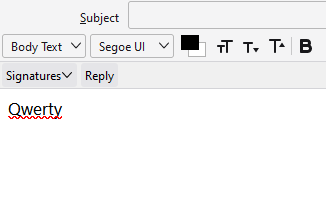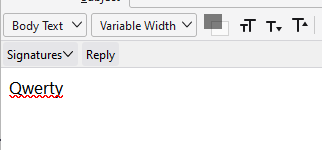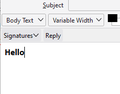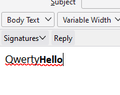Following Thunderbird 115 upgrade inserting HTML doesn't work
After upgrading to 115 I can't insert HTML. This isn't quite correct as sometimes it possible and sometimes not! Scenario 1 Click New message Click in the Body of the email type "qwerty" for example and enter for new line Then from the toolbar select Insert - HTML and type Hello for example Click Insert
Nothing is inserted into the email - not the font now says "Variable Width"
Scenario 2 Click New message Click in the Body of the email Then from the toolbar select Insert - HTML and type Hello for example Click Insert Hey presto Hello is inserted into the email
Can anyone explain what's happening, is it a setting or a bug? Remember this did not happen prior to 115 upgrade
BTW If I continue with scenario 1 and play around I can get it to insert HTML in the end using a combination of select All, change the font and insert at the end of the text not on a new line.
Thanks in Advance
All Replies (9)
I can't reproduce that: open new message, which has Variable Width font (the default), type qwerty, Enter, Insert/HTML..., type hello, Insert, hello appears on the 2nd line.
It seems to be caused by setting Segoe UI, or some other font, in Settings/Composition/HTML Style, instead of the default Variable Width.
Thanks for your reply. I have set the font to variable width in global preferences so my settings should match yours Re-running the scenario I get your result but continuing to insert html fails.
The scenario is Click New message Click in the Body of the email type "qwerty" for example and enter for new line Then from the toolbar select Insert - HTML and type Hello (with html bold tags around the word Hello) Click Insert. It works Then repeat the HTML insert, That works as well Now press enter for a newline Then repeat the HTML insert. It fails and note the new line has been deleted. For hereonin the insert HTML fails
It has me puzzled as to what is going on
I tried several times and cannot duplicate this.
I'm not surprised. The crazy thing is that it doesn't do it all the time I've been using thunderbird all day, this morning it fails as described and this afternoon it behaves perfectly, it is most bizarre
Thanks for helping
Try your test in safe/troubleshoot mode (Help/Troubleshoot Mode...), and if it still doesn't work, try it in a new profile (Help/Troubleshooting Info, about:profiles). The current profile isn't affected.
This is the best way to confirm or refute the existence of a bug in TB.
Thanks that's a great steer I was contemplating removing TB completely and starting again ! I'll let you know what happens
I ran in Troubleshoot mode and reproduced the problem I created a new profile, linked it to one of my email accounts and reproduced the problem.
Looks to me like a TB bug but as no one else can reproduce then I don't know where we go from here!
Do you have any external app that might be affecting message composition, such as a spelling or grammar checker? What apps are in your Startup tab (click the Start button, type startup)?
Nothing in start up plus it doesn't happen all the time, today for example all is working fine. Most bizarre Thanks for following up