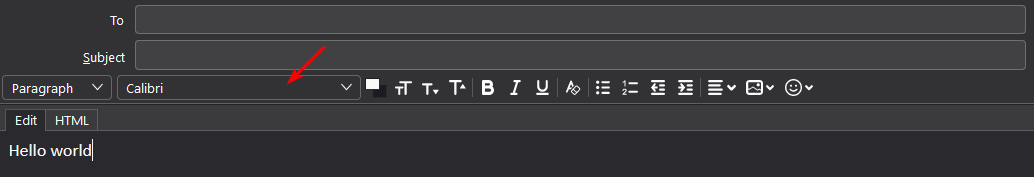is there any way to embed a font in email ?
Hi,
Is there anyway to embed a font within an email ? ( so no external link like https://something.dot )
to be used after with CSS (@font-face for example) or HTML or embeded SVG ?
Thanks.
All Replies (4)
The HTML bar in the composition window specifically allows that. I don't recommend it, as you're forcing your font on recipients. One-time changes can be done in compose window or for all messages from settings>composition. A strength of Thunderbird (unlike every other email client) is that you can have your favorite font for your viewing and leave recipients to use their own preferences.
Thank you David,
unfortunately the HTML bar (see attached) do not embed the font but just reference it like -->
<font size="6" face="AdineKirnberg">Test</font>
So if the destination party do not have the font, it will be defaulted (I assume) to one available...
Any others clue ?
That is how it works; the sending email has the option (again, not my recommendation)) to specify the font size and the font with which to display. If the recipient's PC does not have that font, it attempts to use a similar font. The only way to guarantee that your message is read in exactly the font you want is to send as a PDF file. I acknowledge that it is possible to include such as Google fonts, but that is usually not simple. There is an introductory URL on this at https://www.emailonacid.com/blog/article/email-development/web-fonts-google-fonts/
Thanks David,
However, I think it would be great if you edit your post, as "goo..." is not a technology but a brand :/ You might reference this technique as external CSS loading.
and sadly external CSS loading is not what I'm looking for. As I don't want any external loading but embedded...
Modified