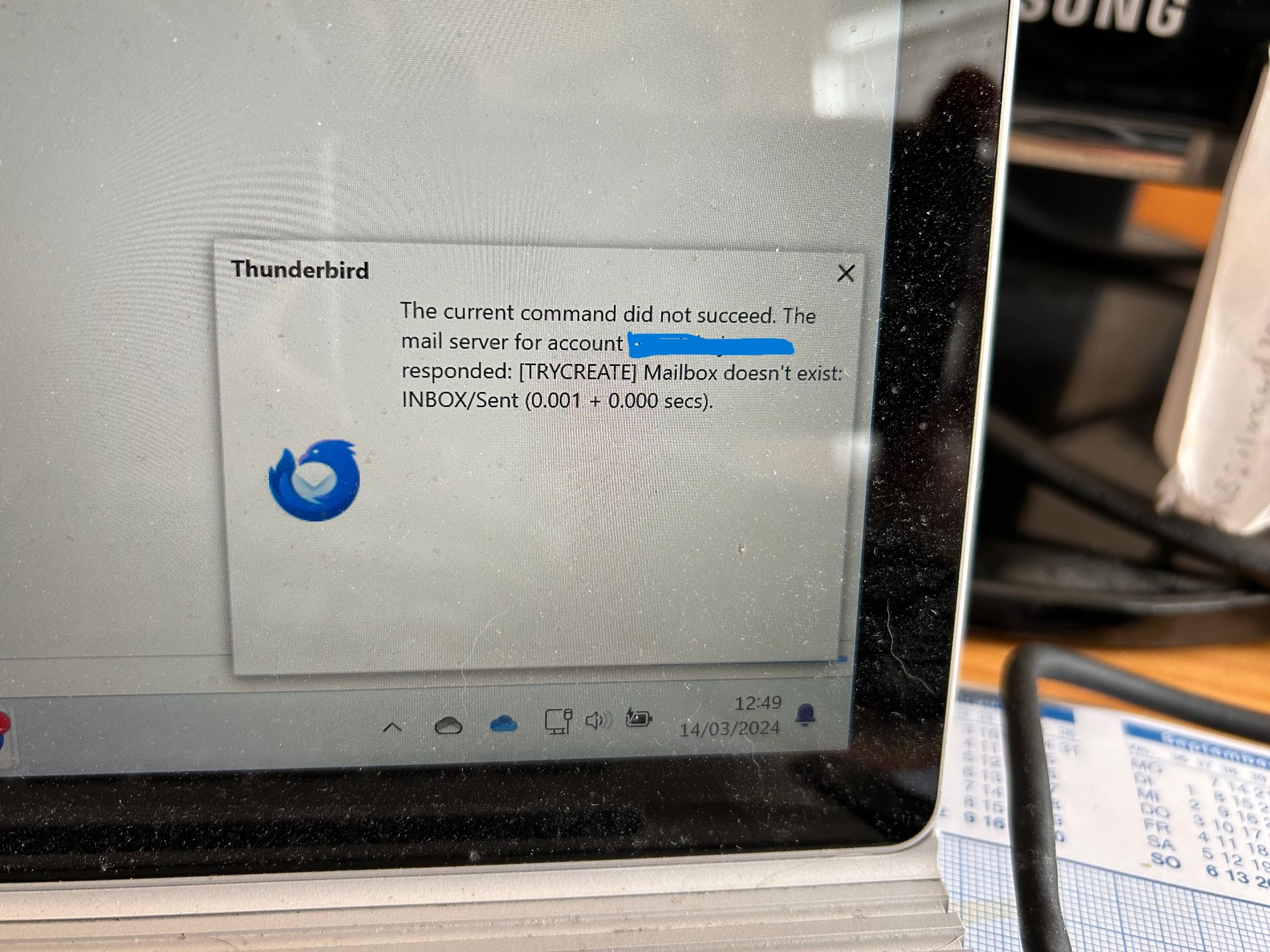Get Message Sent mailbox doesn't exist
Hi, IMAP Mail. My Domain Host sent out an e mail to update the server settings. I did it on one machine and immediately got this error. I went back to the old settings and things worked as they should. After about 5 hours with the online chat help and having added 4 CNAME records at their request things were still the same. They then said I need to pay $60 for a third party vendor to log onto my machine and find the issue. This point really got my back up. I added a new account using the all new settings and this one saves by default in the Local Folders. I added the account details to my works e mail which is in Outlook by company policy and it runs well with the settings they Domain Host provided. I have other machines still running the older settings that also seem to run just fine. I have tried to point the save location to the sent mail folder under the account that's having trouble and still it says no box yet when checking properties I see it has a server address. That is imap://****%40****.com@netsol-imap-oxcs.hostingplatform.com/INBOX/Sent The * are inserted by me to cover my e mail address. Thanks in advance for any help you can offer.
All Replies (2)
You may need to provide more information for someone here to have suggestions. It seems the new settings work with Outlook but not Thunderbird? And the old settings still work on other PCs? Please post full specs on the old settings and also the new settings (that aren't working in thunderbird but work in Outlook). Thank you.
Hi, The settings that the Outlook Client picked up from the Domain Hosts server are quite different to the ones I was sent by e mail and on subsequent chats with the tech support. The incoming one in Outlook is mail.*****.com and out is smtp*****.com. The ones I was sent check out on SSL Checker as working ok. The problem in Thunderbird is it throws a message that my sent mails cant be saved in the sent box as it doesn't exist and gives the option of saving in Local Folders.