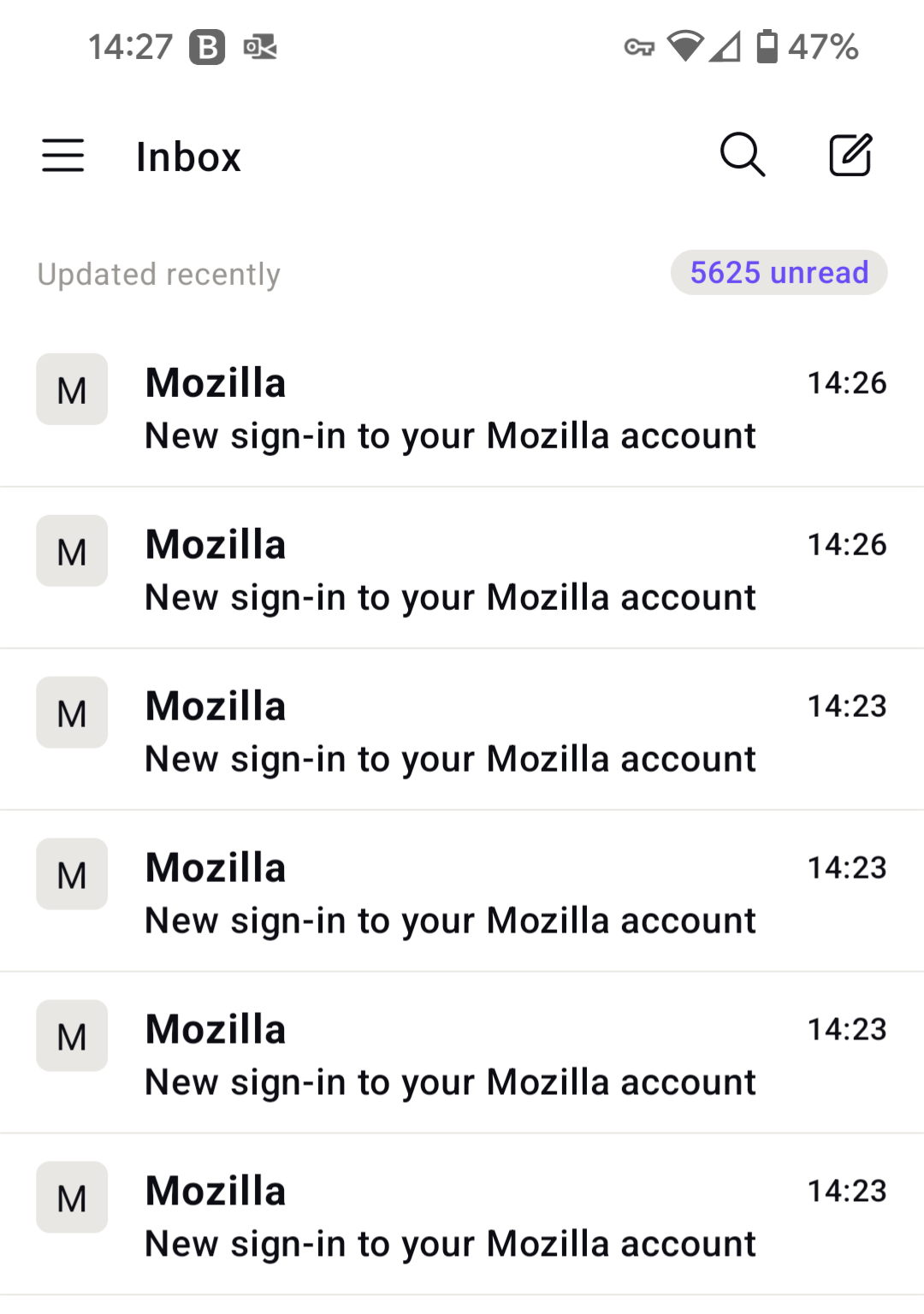Merge Mozilla account and Mozilla Support Account
I've had recent security issues and have had a couple actual breaches. Having two accounts so similar to one another caused some unnecessary confusion during a panicked burst of changing passwords. Can we merge them?
All Replies (3)
There is no Mozilla Support credentials anymore as the site was transitioned to using Mozilla Accounts (formerly called Firefox Accounts) on April 14, 2020 to login on support.mozilla.org.
You cannot merge two Mozilla Accounts together.
https://support.mozilla.org/en-US/kb/firefox-accounts-supportmozillaorg
https://support.mozilla.org/en-US/kb/access-mozilla-services-firefox-account
https://support.mozilla.org/en-US/kb/firefox-accounts-renamed-mozilla-accounts
Thanks, James. Yes, I knew that already about the transition, but I'm perplexed by the accounts issue. I'm using the same login for both, credentials stored in Dashlane to prevent memory mishaps, and when I log into one I'm getting an authenticator error but 2 successful login emails.
I'm in a whistleblower situation, have had near constant directed tracking and attacks for months, at least 3 or4 successful breaches I know of, recently identified a likely infection in the Windows Store, and when I checked permissions there were several foreign users with full read, write, execute that I don't have rights to change. Then, as I was investigating further, something unlocked all the apps I had blocked via Glasswire and also disabled its firewall. Two more times I enabled and blocked. Twice more my commands were countered.
I turned off my computer immediately.
The next night, a mentally challenged relative reported someone had taken control of his Cash app, FB, messenger, deleted some random files, taunted him by quoting an earlier SMS from me about my former employer, then deleted those messages.
I'm sick of resets, reloading OS, locking every single app, and I'm loading a physical key boot drive with forensics software, huntrr killer, etc. But before I plug that in, I really need to nail down every potential vector for reinfection.
It took me over an hour to type this on my phone, as I'm partially blinded in my right eye from strokes induced by high blood pressure and stress from originally refusing to falsify an audit. I'm myopic in the left, but my glasses were broken in an unrelated physical altercation when someone attempted to steal my medications where I was staying since becoming homeless.
Please help me with this item. It would be greatly appreciated if anyone has further advice or insights.
Thank you.
You can see connected devices under "Devices & Apps" on the Mozilla Account Settings page.