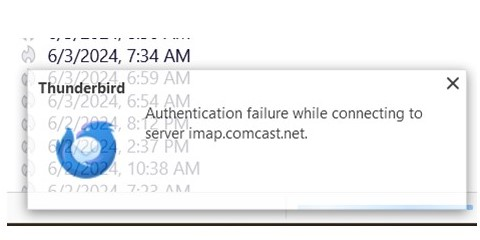Authentication Failure - Comcast email account
I have several Comcast.net accounts that I have set up in Thunderbird. About 2-3 times per week, Thunderbird makes me re-enter one or more of my passwords, only for the comcast accounts. It says Authentication Failure, but I have not changed anything on the accounts, including passwords. Entering the same password works - for a while. Any idea how to stop this?
Chosen solution
The problem seems to have been solved after I logged in directly to the Xfinity/Comcast email web page. There it asked me to change my password. I believe that this is happening about every 3 months ever since they had a security breach in early 2024. After I changed the password on that website, and then also in Thunderbird, the problem seemed to be resolved.
Read this answer in context 👍 0All Replies (5)
have you changed your authentication method to oauth which is the new method for comcast?
I checked and the authentication is oauth2. Some new info is that for whatever reason, comcast forced a password change. Once I changed it directly on the xfinity login page, and then (again) for thunderbird, the instances of this error , while not zero, are greatly reduced.\
Chosen Solution
The problem seems to have been solved after I logged in directly to the Xfinity/Comcast email web page. There it asked me to change my password. I believe that this is happening about every 3 months ever since they had a security breach in early 2024. After I changed the password on that website, and then also in Thunderbird, the problem seemed to be resolved.
I had the same issue for my comcast.net email account. I solved it by:
1. Removing the account from Thunderbird 2. Change the xfinity password online on xfinity.com 3. Add back the comcast.net account to Thunderbird
The issue seems to be related to the relatively new comcast practice of frequently asking you to add/change your two-factor authentication. My observation is that when Comcast requests that upon authentication, Thunderbird does not always handle that appropriately. I have found 2 fixes. The first is to log in directly to comcast on the web and take care of the request that way, which is awkward. The second, and I have no clue why this works, is to leave Thunderbird open on the desktop, and it seems to get past this issue.