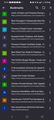Bookmarks section on homepage disappeared
I had some synced bookmarks that I was getting rid of using the bookmarks section. The only bookmarks that showed up there (automatically without any input from me) were the ones I imported from another browser on my desktop. Once I deleted the last one of those, the bookmarks section on my homepage disappeared. When I go to customize homepage in the settings, it is set to active. However, it is not visible. I can't find anything that will force it to point back to my mobile bookmarks.
I have tried toggling the setting off and back on, clearing cache, and force closing app. No results. I am hesitant to try reinstalling or clearing data because the app has no way to export any tabs, history, or bookmarks into another file. I'm afraid if I do this, then log back in, my synced info will be lost.
Firefox for android version 129.0 Samsung Galaxy S21+ SM-G966U1 Android 14 OneUI 6.1