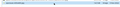Firefox isn't allowing me to upload images almost anywhere
I am on endeavourOS (linux). Whenever I try to upload images for a profile picture to sites like youtube or X, the image becomes corrupted and doesn't upload correctly. It did this with whatsapp too and I had to use a separate app for it. Other posts said that disabling "privacy.resistFingerprinting" would fix it, but it's already disabled.
Attached below are an example of this bug and the contents of this image when viewed on a text editor.
Chosen solution
My apologies, but the problem seems to have fixed itself. I'm not sure how.
Read this answer in context 👍 1All Replies (4)
Your 1st screenshot is not an error message, but just YT providing detail about the type and size for your pic. What is the 2nd pic from? You can see my pic before and after I uploaded the new one to YT. see screenshots
Operating System: openSUSE Tumbleweed 20240913
KDE Plasma Version: 6.1.5
KDE Frameworks Version: 6.5.0
Qt Version: 6.7.2
Kernel Version: 6.10.9-1-default (64-bit)
Graphics Platform: X11
Processors: 16 × AMD Ryzen 7 5825U with Radeon Graphics
Memory: 62.1 GiB of RAM
Graphics Processor: AMD Radeon Graphics
Manufacturer: HP
Product Name: HP ProBook 455 15.6 inch G9 Notebook PC
Modified
The first pic is what I see after trying to upload a profile picture, the second pic is what I see after downloading the "picture" it's showing me, and opening it on a text editor.
You are not showing any errors or that browser is preventing uploading a pic.
Chosen Solution
My apologies, but the problem seems to have fixed itself. I'm not sure how.