
I CANNOT READ ANY OF THE TEXT ON NEW UPDATE, IT IS STUCK ON SIZE 5, WHOLE THING! CAN I PLEASE UNDO BACK TO WHAT I HAD THAT DID WORK?
bold text ON SETTINGS, THE FONT IS STUCK ON 5 FOR THE WHOLE PROGRAM AND IS IMPOSSIBLE TO READ! I JUST NEED SIMPLE STUFF, NOT OVER COMPLICATED STUFF. IT WAS WORKING, CAN I PLEASE UNDO THE UPDATE? PLEASE!!!!!
All Replies (1)
Am I understand from that
That you are on the application menu as shown below and it is showing 5px
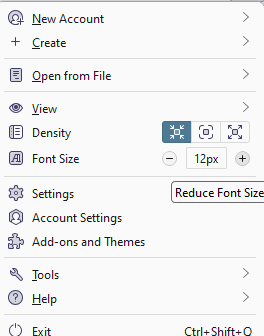
and when you click on the + it does not increase. Is that the case?
Does it change if you go to the help menu and restart Thunderbird in Troubleshooting mode?
