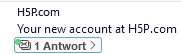Every email eats up three lines even in compact mode
Installed TB on my new laptop, got `128.3.0esr` (64-Bit), and now I'm seeing this utterly wasteful layout where every email takes up three lines instead of one (see screenshot where the density has already been set to "Compact"). I was not able to find the setting to go back to the one-line layout. I've gone through all the view options and plenty of search results.
Chosen solution
- if the quick filter' button is visible above message list, click the little icon to its right and select 'table view' - if the quick filter button is not visible, click menu bar and then View>Layout and tick 'message list header' and then the above mentioned icon should be viewable.
Read this answer in context 👍 0All Replies (3)
Chosen Solution
- if the quick filter' button is visible above message list, click the little icon to its right and select 'table view' - if the quick filter button is not visible, click menu bar and then View>Layout and tick 'message list header' and then the above mentioned icon should be viewable.
P.S.: I have deactivated "Sort by Threads" and would have thought to at least get rid of the third row (see screenshot), but NOPE.
Modified
david said
- if the quick filter' button is visible above message list, click the little icon to its right and select 'table view' - if the quick filter button is not visible, click menu bar and then View>Layout and tick 'message list header' and then the above mentioned icon should be viewable.
Thanks for the solution. I cannot believe how badly this is designed: The view options are scattered all over the place.