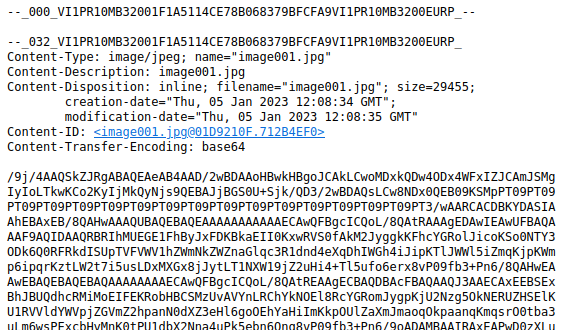Email not appearing properly
I have emails which appear on Thunderbird 128.3.1 as shown on the attached but when I check on outlook (client or browser) they will appear properly in HTML.
What causes that and how can I view such emails properly?
Chosen solution
try this: - highlight folder,rightclick and select properties and then select repair.
Read this answer in context 👍 1All Replies (2)
Chosen Solution
try this: - highlight folder,rightclick and select properties and then select repair.
I have done that and it is re-downloading emails from mail-server. It seems to have resolved the issue. Thanks