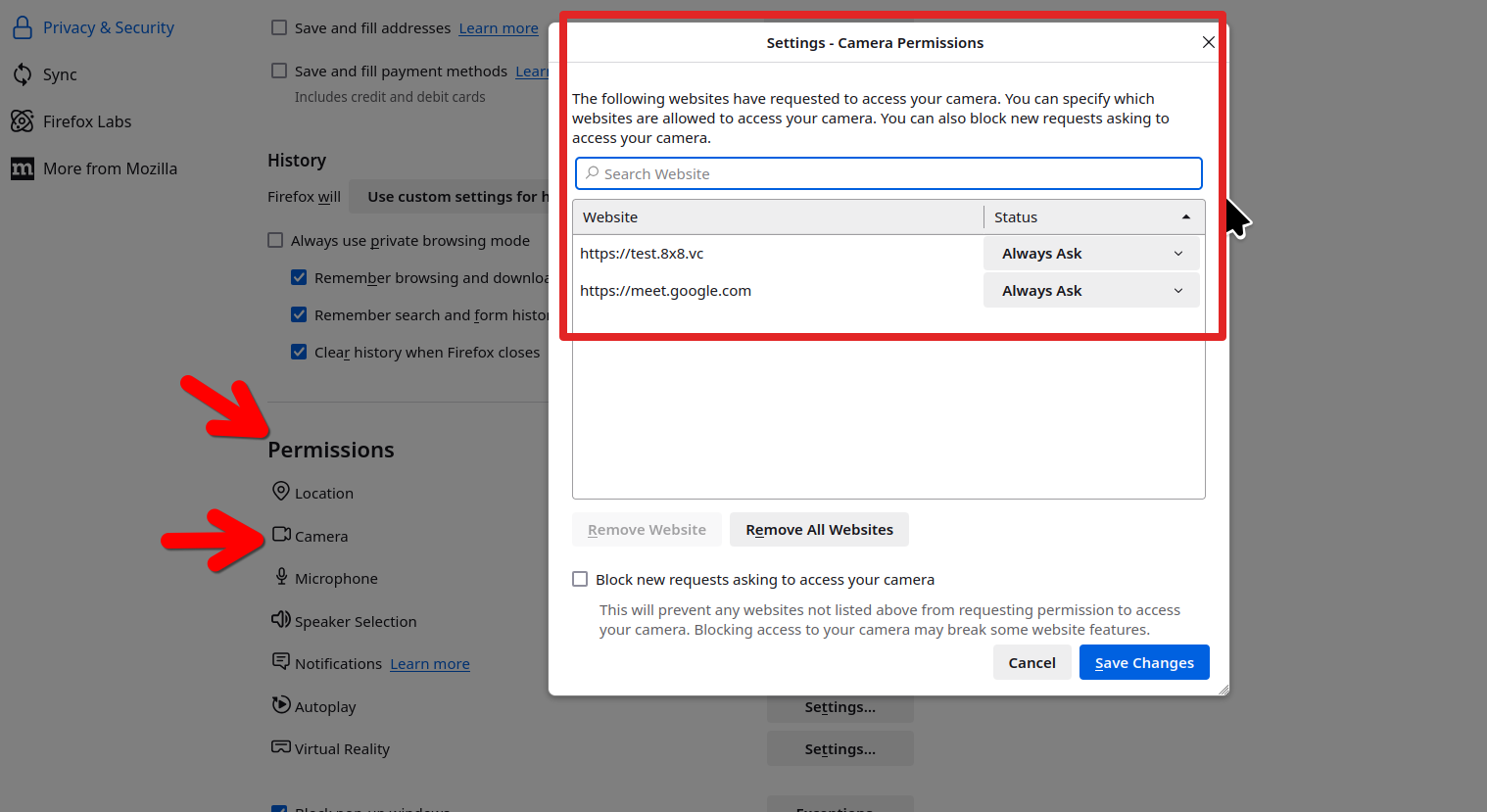Goggle meet tells me I don't have a camera
I used goggle meet 3 times today. The first time, it worked just fine. The second time, worked even better than the first. The third time it says I don't have a camera even though it worked earlier. I can't seem to figure it out! I have let all the permissions allow my camera but it still won't work...
Chosen solution
Show the issue. see screenshots What OS? What version of Firefox? Did you try with Firefox in Troubleshoot Mode? https://support.mozilla.org/en-US/kb/diagnose-firefox-issues-using-troubleshoot-mode#w_how-to-start-firefox-in-4troubleshoot-modesf5safe-modesf
Read this answer in context 👍 1All Replies (4)
Chosen Solution
Show the issue. see screenshots What OS? What version of Firefox? Did you try with Firefox in Troubleshoot Mode? https://support.mozilla.org/en-US/kb/diagnose-firefox-issues-using-troubleshoot-mode#w_how-to-start-firefox-in-4troubleshoot-modesf5safe-modesf
Modified
I tried all of that. I didn't work! Even in troubleshoot mode, I still can't use my camera....
Show something, there should be an error message somewhere in the browser.
I started working! I guess the troubleshoot mode helped! Thank you so much!