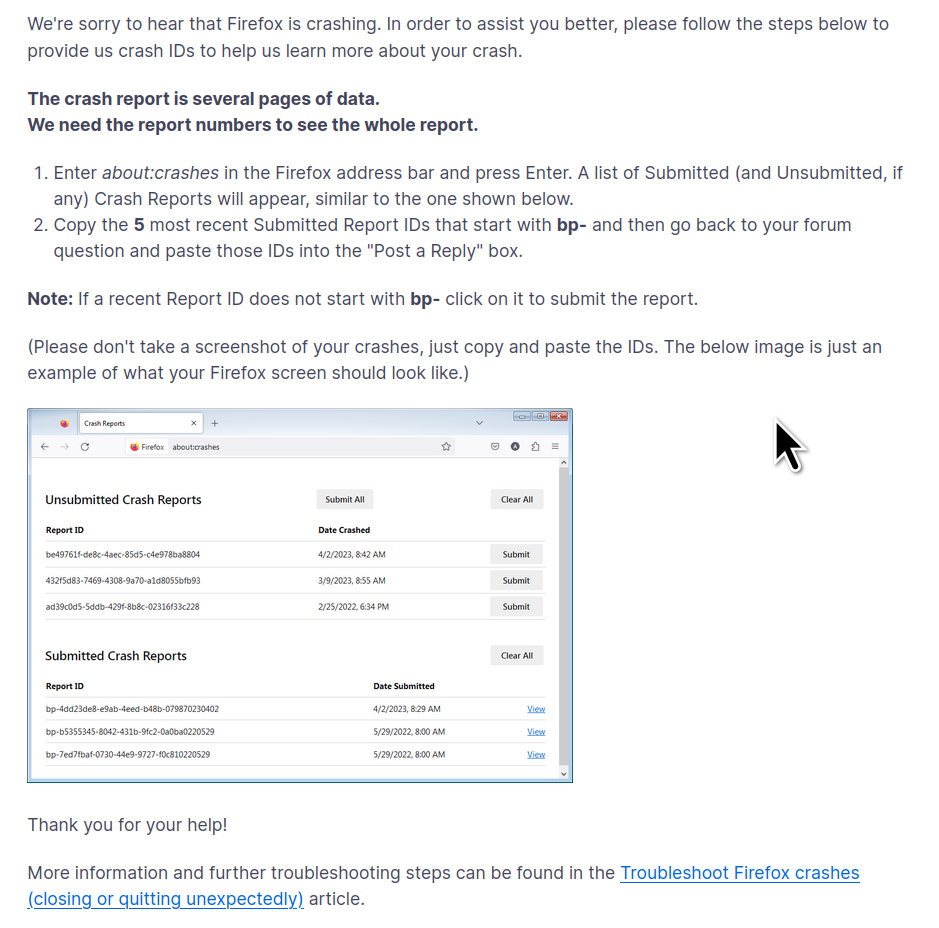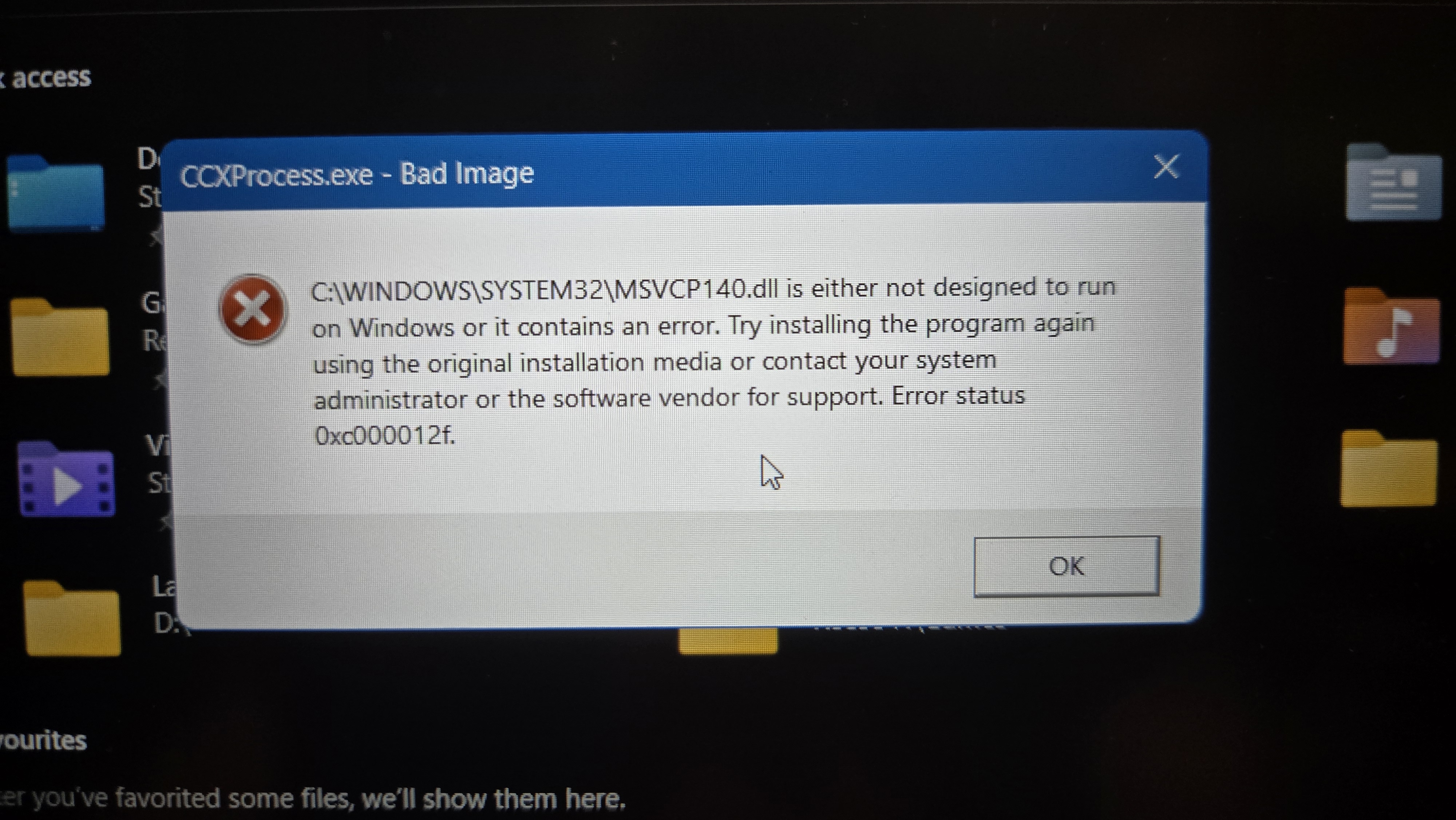All tabs crashing on desktop
Installed newest version of Windows 11 and now no tabs will load on browser and all show as crashed. Have uninstalled, reinstalled, refreshed and tried all I could and no changes. Would love any help.
All Replies (4)
Do you have the crash reports IDs? see screenshot
Looked and it doesn't have any submitted reports. Just tried to reinstall and it had this error screen.
What version of Firefox? Where did you get Firefox from? Windows home or pro? If pro, you should have sandbox enabled for testing. https://www.howtogeek.com/399290/how-to-use-windows-10s-new-sandbox-to-safely-test-apps/
Modified
Newest version fo Firefox 134.0 downloaded directly from the mozilla site. Windows 11 home version 24H2.