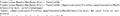Hi! I downloaded a plug-in that slowed Firefox, even after I removed it. I reset Firefox, during reset my computer went black. Now it won't open. Help!
I downloaded a plug-in (add-on) from Facebook onto my toolbar and it made my entire computer run slowly. I disabled the add-on, removed the toolbar, and everything was still super slow. I went to troubleshooting and hit reset firefox. It was in the process of resetting and my screen went black. I thought it was just the screensaver but after pressing the space bar, screen did not return. I did a hard exit on my Mac and restarted my computer. On my desktop there is now a folder that says "Old Firefox Data". When I try to open firefox I get a message that says "your firefox profile cannot be loaded. It may be missing or inaccessible. I've tried to reinstall firefox as well, only to have the same result. Help!
Chosen solution
The file name should not be mozilla-bin, but firefox-bin
Read this answer in context 👍 2All Replies (14)
See if you can find the profiles.ini file and if found then delete this file because that old profile may still be listed as the default profile.
You can also check the permissions, see:
Hi! Thank you so much. I tried to find the profiles.ini_file through a search and wasn't able to. I followed the directions under the permissions link that you sent, but still no luck when I tried to reopen Firefox-just this same error message. :/
There should be a profiles.ini file because otherwise you wouldn't get this error.
Did you search for hidden files?
Hi! No I did not yet do that. Do I just do a search for hidden files with the spotlight? Sorry I'm not more familiar with the inner workings... :/
Okay I tried to do a search for the profiles.ini files through finder (go, then go to folder), just entering the info from the mozillazine but that didn't work either... ugh.
It sounds like this plug-in has attached itself to your registry. the only way is to search it out in the registry and delete it. But remember anytime your in the registry be careful. If this works or don't you should post it. another attempt might be to restore your system to the day before you put in the plug-in. If it still shows up then you know its embedded in the registry. Good luck rpdon.
Try to use the Profile Manager to create a new profile.
Hey Cor-el...here is the response from trying to create a new profile. I have no idea why it keeps saying theres no file but when I open firefox I get the same error message.
Hi rpdon! Thank you very much for your post. I am a little afraid of going in the registry. Also I think I misstated when I said it was a plug-in, it's actually an add-on. Does that make any difference?
Chosen Solution
The file name should not be mozilla-bin, but firefox-bin
Ahh! That worked! Now what do I do? Create new profile??? Ahhh!!!
Also, can I get my bookmarks back at all? I think I may have destroyed that chance with my impatience.
The folder that said Old Firefox Data is gone...ug.
Do you have JSON backups that Firefox keeps in the bookmarkbackups folder?
If you use the Time Machine then you can try to restore the places.sqlite file.
Thank you so much. Yes I was able to do restore my bookmarks last night and all seems well. I so appreciate you for your patience with me. No more downloading crap spam add-ons for this girl!
Thank you also, rpdon! May you both have ah-mahzing weekends!