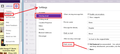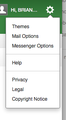firefox wont dowload any attachments from yahoo mail, all other downloads work
Basic download function for firefox still works (I can download things), it used to work for yahoo mail attachments, but now for last 2 days I cant download any attachments from yahoo mail (used to have no problems with yahoo mail). If I go back to IE I can download yahoo mail attachments. Havent added any new programs etc so dont know why it just started hating yahoo mail.
Chosen solution
It did not fix it. The scanning of the requested download of the attachment is actually Yahoo's Norton scan.
Studying the behavior more closely, I did notice a difference in what appears in Chrome when I hover on the "Save to My Computer" prompt.
Here is Chrome
us-mg6.mail.yahoo.com/neo/launch?.rand= (and then a string of alpha/numeric chars which I think are my id)
Here is Firefox
us,mg5.yahoo.com/dc/launch# (the end, as in no id, etc.)
I had been using a saved bookmark to launch Yahoo in Firefox while in Chrome, I was googling for the Yahoo Mail url and I did not notice they were different until now.
I used the same url in Firefox to launch Yahoo as I did in Chrome and voila! it works!!!
Thank you so much for your suggestions. I hope this helps somebody else.
Read this answer in context 👍 74All Replies (13)
Hi giakalp and shargrove, for someone looking for this setting, it is correct to say:
- Click the "gear" icon and choose Settings from the drop-down menu
- Click the Viewing Email category
- On the right side, change from "Full featured" to "Basic" and OK the change
Is there anything else someone needs to do -- logout/login, downloading a file, etc. -- before going back into the settings and changing back to "Full featured"?
Thanks for clarifying that. You're right; I should have given more detail.
So... I had tried LOTS of other "fixes", including re-installing firefox, running multiple malware programs, rebooting, opening a new firefox profile, etc. Nothing worked.
I changed to basic mail, and found that I could now download my attachment. After downloading and saving it, I clicked the link above my email list - something like "switch to the new, full-featured yahoo mail". Once that switched, everything was back to normal, and I can now download attachments in the full-featured version of yahoo.
No files needed, no logout/login required. I just switched, downloaded an attachment (no idea if this is a necessary step) and then switched back.
jscher2000, when I click the 'gear' icon I don't get offered 'Settings' I get: Themes, Mail Options, Messenger Options / Help / Privacy, Legal, Copyright Notice as in attached screen grab
How do I get to set 'basic mail'?
Modified
Hi exfordy, I'm not sure what page you're on. I was trying the menu in my Inbox.
In case you're using one of the older servers, could you try having Yahoo redirect you from this generic URL:
I have had the same problem with Firefox/Yahoo!Mail too. Suddenly I couldn't download attachments in received e-mails. I could download Yahoo!Mail attachments with Internet Explorer but not Firefox. So I moved the Yahoo!Mail URL from IE to Firefox, and attachment downloads worked again.
The two URLs were different. It looks like Yahoo!Mail was updated, maybe for compatibility with an updated Firefox. In the process, the URL was changed, but Yahoo didn't notify us of the change. It looks like Firefox does not automatically update Yahoo!Mail URLs, but Internet Explorer does.
Modified
For us it seemed to be an automatic insistence for the url to change from http://mail.yahoo.com to the http://uk-mg-bt.mail.yahoo.com version whenever I logged in. Anyway, I deleted the link from the bookmark toolbar in both my and my wife's accounts, put 'yahoo mail' in search, clicked on the uk.mail.yahoo.com/ link, signed in at which point it automatically changed to the uk-mg-bt.mail.yahoo.com version. I copied that url and put that in our Bookmark toolbar and... it works!
Thank you exfordy. I've tried many of the suggestions on this forum and none of them worked except this one.
I logged on via Internet Explorer went to my.yahoo.com clicked on the "att.net Mail Preview" box header and it took me to
http://us-mg205.mail.yahoo.com/neo/launch?crefresh=1
which worked for me -- yours might be different. I was able to download and use attachments in IE.
So I pasted the http://us-mg205.mail.yahoo.com/neo/launch?crefresh=1 into Firefox and it worked -- attachments and all.
Then I dragged the same URL into a Tab and I keep it there. When I want to read my mail I click on this new tab, into my mailbox I go, and I can use my attachments.
At least for now.
ATT Tech Support told me the problem was caused by a conflict between the Norton Antivirus they use on all attachments and Firefox, but they didn't have a fix for it. Using Norton explains a lot -- I had so many problems with it I got rid of it long ago, even though I was one of the original users back in the pre-Symantec days.
The address pasted over from IE worked for me too, thanks for the help.
Hi, thanks I had the same problem. I figured out that my bookmark was broken. I deleted my bookmark. I got to yahoo through Google. Then, bookmarked for future use. Worked like a charm!
You rock, Shargrove! I kept scrolling down this page looking for a super easy way to fix this problem (unlike some of the long, tedious uber-technical solutions posted above) and boom, there was your solution. It worked perfectly! Thank you!!!
I was also having this problem and THIS FIXED IT!! I know Yahoo did some updates recently to their email but I never got any details about it. Also at the same time a spam/phishing email went out.
In any case, if you're using a bookmark to get to your Yahoo email, you need to update the URL in the bookmark with the new Yahoo mail URL. That fixed all my attachment download probs!
If you Google Yahoo mail and then sign in using that link, that'll give you the new URL.
Yes I had same upload and download yahoo mail attachment problem for firefox but without problem on other browers and I try every solutions on the web. It won't work.
Finally the only solution is sign out yahoo mail and re-sign in.
1/3/2014 Windows XP w/SP3 Firefox version 26.0
I had the same behavior, whereas, FF would not properly save attachments from Yahoo Mail.
I would get the option to Save to your computer or Save to Dropbox - selecting Save to your computer did nothing. The animated green download arrow did not show either.
I then tested this with Internet Explorer. With IE, I WAS able to open and save Yahoo Mail attachments.
Fix for me was as follows.
- Reset Firefox
- Log into Yahoo Mail with IE
- Set Yahoo Mail environment to basic - saved
- Note: I was unable to perform this in Firefox - the radio button was there - but It would not become selected when clicking on it within FF.
- Logged out of Yahoo Mail via IE
- Logged back into Yahoo Mail via IE.
- Switched the yahoo Mail environment back to enhanced - saved
- Verified I was still able to open and save Yahoo Mail attachments - I was
- Exited Yahoo Mail via IE
- Logged into Yahoo Mail via Firefox
- Opened a mail with an attachment
- Selected Save to my computer - and magically it worked correctly
I hope this information helps someone from banging their head against the wall......
Freaking Yahoo mail has nothing but issues - why anyone continues to use that service is beyond me....
Modified