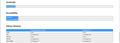Since I downloaded the latest version, I can no longer download my messages. Any ideas?
I use Frontier for my email accounts. I have over 100 messages in my inbox and I can see them when I use webmail. I contacted Frontier and they took over my computer. It was determined everything was configured correctly on their end for me to download the messages, and yet I cannot. I was able to download everything just fine before I had the latest version of Thunderbird installed. Please let me know what to do.
All Replies (17)
What error message do you get?
Please post your Troubleshooting Information.
Help - Troubleshooting Information
for a brief second, I first see a flashing message on the bottom of the screen: "downloading 1 of 155 messages." (The total numbers change as people write to me). After that, the following message appears: "No messages to download."
Again, please also post your Troubleshooting Information.
There are no error messages at all. After pressing "get mail", the status in the lower left corner says (flashing very very fast, can't really read it) "contacting popmail server ... then downloading 1 of 154 messages" then it thinks it is complete and finishes. No error messages are displayed and no messages are downloaded.
I am really frustrated and spent over 3 hours today alone trying to take care of this. Does anyone have any ideas?
For the third time, please post your Troubleshooting Information.
This shouldn't take 3 hours.
Help (Alt-H) - Troubleshooting Information
Modified
I apologize. I did not realize I could get that information by pressing Alt-H, so thank you for letting me know. I am attaching the Troubleshooting information in a few snaps, and I want to thank you for trying to help me. I really appreciate it.
IS this the information you needed, Christ1? Is there anything else I can send that would be helpful in diagnosing the problem? Thanks!
- 'Tools' > 'Account Settings' > 'Server Settings' for the mail account
At the bottom on the right side you will see 'Local Directory'. It will say something like this:
- C:\Users\UserAccount name\AppData\Roaming\Thunderbird\Profiles\profile name\Mail\pop3.frontiernet.net
Please copy and paste the info you find in your 'Local directory' into this question, so we can check that it is using the correct mail account.
Close Thunderbird.
Then try deleting popstate.dat as described in this article.
http://kb.mozillazine.org/Popstate.dat#Deleting_popstate.dat
Christ1: Thank you again for trying. I did as you suggested, but I still cannot download my messages. Do you have any other ideas?
Modified
Toad-Hall: Here's the information you asked for. I appreciate your help.
Modified
I notice in the info you supplied that you seem to be using the Inbox as a storeage for everything. This is somewhat risky and now you have a massive folder.
The 'Inbox' needs to be used as an 'Inbox' for new incoming mail and not as a storage for all old mail. The Inbox folder is just a single file and all emails are listed one after the other in that file. So it is not recommended that you store everything in one single file.
As it is unknown whether there is any corruption at this stage, please do this:
Create some folders to organise your mail eg: 'Family', 'Friends', 'Client', 'Thunderbird' etc whatever suits your needs.
To create a folder:
Right click on mail account name in left Folder Pane and select 'New folder' Give suitable name and click on OK
Move emails from Inbox into the folder that is appropriate.
Delete emails that are not required.
When Inbox is empty, right click on Inbox folder and select 'compact'.
Then try to GetMail'.
What exactly happened after you deleted popstate.dat?
Chirst1: Nothing different happened. Deleted. Recreated. Still cannot download messages.
Modified
Toad-Hall: I have done that a few times, and did that again, without any results. Having said that, please know that the "inbox" has had a lot less messages in it than it used to, and I had always been able to download messages before, so this is completely new to me.
Modified
As Toad-Hall mentioned before, your Inbox is huge (over 1 GB). Follow the instructions and move messages out of your Inbox. Then compact Inbox.
Right-click Inbox - Compact
More information on compacting folders:
http://kb.mozillazine.org/Compacting_folders
Make sure to create a backup of your profile before doing anything else.
http://kb.mozillazine.org/Thunderbird_:_FAQs_:_Backing_Up_and_Restoring