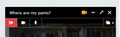Firefox 'Hello' my webcam stays 'on' even when I end contact? Where is the 'off' button?
I signed up for the Firefox/Cisco webcam connection 'Hello'... it activates my Phillips webcam/audio fine. However, when the webcam link is terminated my web cam stays activated; there appears to be no 'off' button to switch the webcam off? Only an idiot would leave a webcam live on there computer with no idea who is watching and or listening the other end. Surely a basic requirement with a webcam activity piece of software is for an 'on' and an 'off' toggle? When such basic requirements such as this is left out... it makes me wonder on the reliability and security standard of the Cisco software. The only way I have found to switch my web cam off after activating 'Hello' is to pull the web cam USB plug and then plug it in again. If this is a 'beta'... then some latitude can be given... but even so, this is bad.
All Replies (7)
hi DaveH57, to end a call in firefox hello, click on the "hang up" button, then firefox won't use your webcam anymore: Firefox Hello - video and voice conversations online
Firefox Hello - video and voice conversations online
just as a general note: the part that cisco brings to firefox hello is the codec to compress the video data stream - it isn't involved in other parts of the software (like call set-up or encryption of the data)...
Modified
OK, perhaps I am not explaining my problem well enough... when I terminate a web cam connection, the connection ends with the other party but my web cam stays active. When my web cam activates, a red light led is illuminated on the cam to show that it is active. I don't want the web cam on unless I am in conversation with someone. I state again.... where is the webcam 'off' button. Or to put it another way... how do I switch the web cam 'off' after a link is broken. Unplugging the cam USB plug is really not the answer... and leaving a web cam live on a PC is definitely a no no. It's like leaving your front door wide open while you take a bath. The software needs another button... i.e. 'switch off' web cam' (cam red led goes 'off') It's quite simple... when the red led is on, my cam is 'on', when the led is 'off' my cam is off.
Hey there, I'm sorry this issue seems to be happening. Hello is supposed to turn off your Webcam whenever you exit the call. I'm going to contact our hello developers and see if they wouldn't mind stepping over here for a look.
Can you please test something for me?
Please go to https://mozilla.github.io/webrtc-landing/gum_test.html, press Video. After the webcam turns on and works, please press stop. Does the webcam turn off after doing that?
Hi Tyler I went to the URL as advised... toggled video, confirmed my webcam. The webcam 'live' LED illuminated and the video box portrayed an image from the cam. I then pressed 'stop', the video stopped and the webcam closed down indicated by the Led turning off. Worked as should on the test. :) Now just get the 'Hello' developers to do same :) DaveH
All Hello is is a wrapper for the same thing you just tested at that link. I believe that what most likely happened was instead of actually closing the conversation you pressed something else which minimized the conversation but didn't actually close it. You can make sure you are starting and closing conversations correctly by using the directions at Firefox Hello - video and voice conversations online.
We are also taking steps in future updates to improve the User Experience of hello to make sure it's easier to understand and use.
Hi DaveH,
I want to see if we can narrow this down a bit. Unfortunately, I've never seen this happen, so please bear with me whilst I ask some questions.
When you enter a conversation, you should get the conversation window looking a bit like the image below. You should also get an indication near the top of your screen that the camera/microphone are in use. The images below are what I see on my Mac - Windows and Linux vary slightly.
1) Do you get those additional indicators at the top of the screen?
Next: Click the red exit/leave button at the left of the small window to leave the conversation.
2) Do those additional indicators at the top of the screen go away?
3) Is your webcam light still on?
4) If you exit Firefox, does the webcam light go off?
I think I know the answers based on your previous comments, but I'd like to confirm before we move on to more tricky issues.