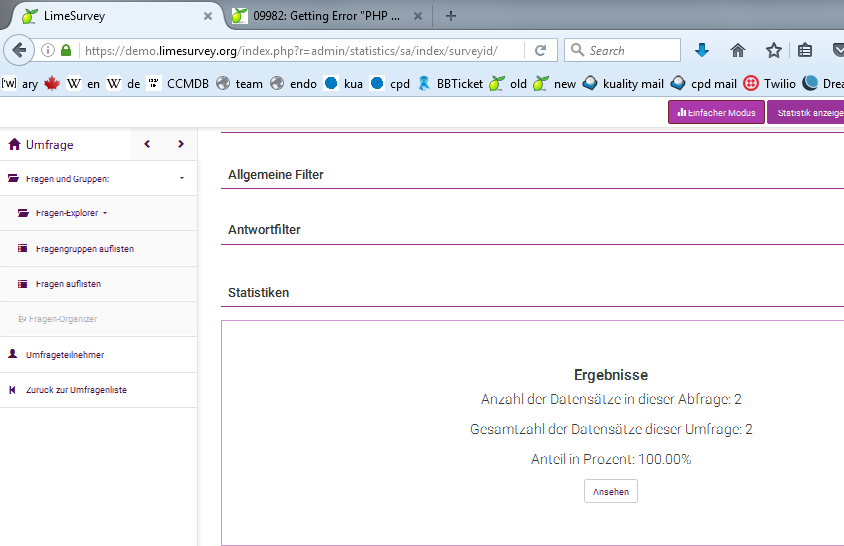fonts get messed up when I zoom out
When I zoom out on some web pages (see screen shot) fonts lose definitinon, e.g. "t"s may loose their dashes. Not a problem in IE so not a problem with the site. I am running Windows 7, Firefox 47.0 and an Intel graphics card. There are some similar qustions already but they don't seem to apply because the solutions are about Windows 10 updates and an nvidea graphics card. Here is my about:graphics : Adapter Description Intel(R) HD Graphics Family Adapter Drivers igdumd64 igd10umd64 igd10umd64 igdumdx32 igd10umd32 igd10umd32 Adapter RAM Unknown Asynchronous Pan/Zoom none ClearType Parameters D [ Gamma: 2200 Pixel Structure: R ClearType Level: 50 Enhanced Contrast: 50 ] D [ Gamma: 2200 Pixel Structure: B ClearType Level: 50 Enhanced Contrast: 50 ] Device ID 0x0126 DirectWrite Enabled false (6.2.9200.17568) Driver Date 6-10-2011 Driver Version 8.15.10.2418 GPU #2 Active false GPU Accelerated Windows 0/2 Basic (OMTC) Subsys ID 04941028 Supports Hardware H264 Decoding No; Hardware video decoding disabled or blacklisted Vendor ID 0x8086 WebGL Renderer Google Inc. -- ANGLE (Intel(R) HD Graphics Family Direct3D9Ex vs_3_0 ps_3_0) windowLayerManagerRemote true AzureCanvasAccelerated 0 AzureCanvasBackend skia AzureContentBackend cairo AzureFallbackCanvasBackend cairo
Chosen solution
You can try to disable hardware acceleration in Firefox.
- Options/Preferences -> Advanced -> General -> Browsing: "Use hardware acceleration when available"
You need to close and restart Firefox after toggling this setting.
You can check if there is an update for your graphics display driver and check for hardware acceleration related issues.
Read this answer in context 👍 0All Replies (6)
Type about:preferences#content<enter> in the address bar. Across from fonts and colors, press the Advanced button. On the bottom, turn on Allow Web Sites To Choose Their Own.
Fonts Information - Detected via Flash http://browserspy.dk/fonts-flash.php?detail=1
Mac You can check for corrupted and duplicate fonts and other font issues: http://www.thexlab.com/faqs/multipleappsquit.html - Font Book 2.0 Help: Checking for damaged fonts http://www.creativetechs.com/iq/garbled_fonts_troubleshooting_guide.html
Separate Security Issue: Update your Adobe Reader Version 2015.016.20039 Note: Other Software is offered in the download.
"Allow Web Sites To Choose Their Own" was already set checked.
If I look up the fonts that are installed, what dies that actually tell me?
Is the last paragraph altogether Mac only? I have a Win 7 PC...
tenbergen said
If I look up the fonts that are installed, what dies that actually tell me?
It might show if there is a problem.
Is the last paragraph altogether Mac only? I have a Win 7 PC...
Yes
Thanks for the clarification, FredMcD. http://browserspy.dk/fonts-flash.php?detail=1 uses Flash. This is a work computer so I don't have access to flash. Would it be reasonable to guess this is not an issue of fonts installed on my computer since the fonts work fine in IE?
Chosen Solution
You can try to disable hardware acceleration in Firefox.
- Options/Preferences -> Advanced -> General -> Browsing: "Use hardware acceleration when available"
You need to close and restart Firefox after toggling this setting.
You can check if there is an update for your graphics display driver and check for hardware acceleration related issues.
That did the trick! Options/Preferences -> Advanced -> General -> Browsing: "Use hardware acceleration when available"