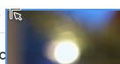Increase Size of Picture-In-Picture mode?
When Picture-In-Picture mode first release, the size of the video was respective to the video's resolution, the window would increase in size the large the resolution and decrease the smaller. This allowed the window to be customizable in size. Now, for me at least, every picture-in-picture video is a tiny window. Is there a way to tweak and increase the size of the video like before?
Chosen solution
you can change the size of the picture-in-picture window by dragging the window at the corners
Read this answer in context 👍 1All Replies (3)
Chosen Solution
you can change the size of the picture-in-picture window by dragging the window at the corners
Thank you! I feel stupid now, I appreciate your quick reply Daniel!
I have recently run into a problem where the pix in pix keeps getting larger by itself. and then fights me in downsizing it. any ideas?