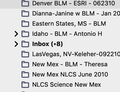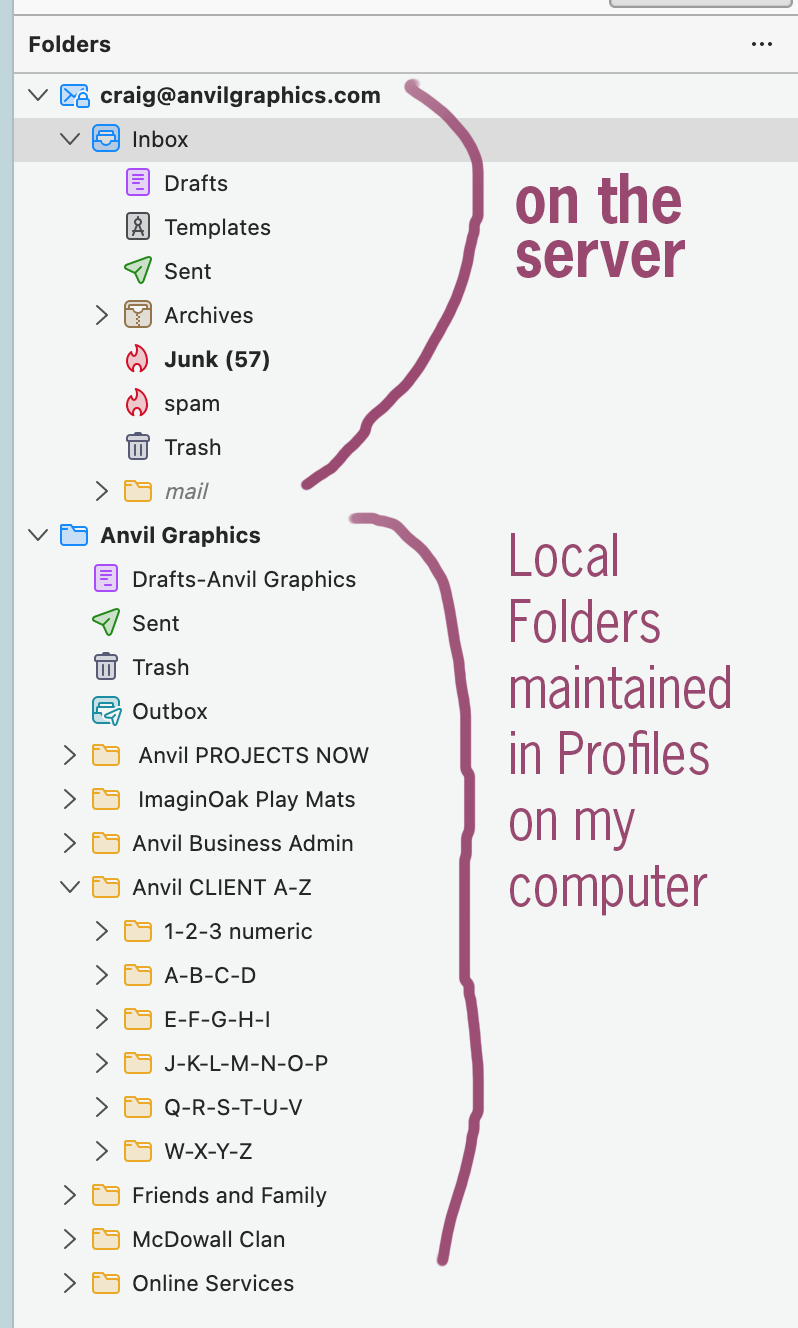Inboxes randomly appear in Local Folders
Hi - I am running on Mac Big Sur 11.7 and TB 102.7.2. Big Sur is a newish upgrade, but this problem dates back to using Mojave 10.14. I am a long time user of Thunderbird and have a lot of local folders built up over the years, with many client and project folders, plus business and office related folders.
I download to the normal messages Inbox from the server. My normal workflow is to move email pretty quickly from the server side Inbox to a good location in Local Folders. The Local Folders include Drafts, Outbox, Sent and Trash (no Inbox or Junk).
When I am drilling through the folder hierarchy in the Local Folders to find an email or put away an email, sometimes on Inbox will just appear, often 1 or 2 levels deep. It will appear as it has all unread messages, and the number seems to coordinate to the messages in the server side Inbox (and Junk?).
My only remedy is to select the unwanted Inbox and delete it. It will then show up in the Local Folders Trash and I can empty the trash. I always do a restart right after this. Then it might not happen again for 3 or 4 weeks. Yesterday it happened three times in a row, with the Inbox suddenly appearing when I am messing around with the Local Folders. It does not seem to affect the real inbox at the top of the column, but obviously should not be happening at all. I am stumped. Any thoughts ??
The screen shots are from 2020 to 2022 - so this is not new, just becoming scarier. Thank you, appreciate any tips you might offer. Craig
All Replies (2)
I was not aware you could maintain a "local folders" account without an inbox. So perhaps just stop deleting it and the system will stop recreating it.
For as long as I can remember this (see screen shot) has been my set up. Emails enter at the server side Inbox, and then I move them into my local folders, which is the Profiles folder on the computer. They usually go to PROJECTS NOW, and once completed, are filed away in the individual client folders.
Why would the Local Folders have or need an Inbox - it seems redundant?
Thanks, Craig