
Encryption button
I got this notification:
"You must have the 'Encrypt' button present in your compose window toolbar to be able to schedule messages with Send Later. If you removed it some point, you need to customize the toolbar and put it back. This is due to a Thunderbird bug which we hope will be fixed soon."
I don't use encryption, but do use "Send Later." I also never removed the button. I tried to customize both the main toolbar and the one in the composition window; neither one had a button under "customize" for encryption. Can anyone help with this?
Chosen solution
Thank you, Matt. It's now there, but greyed out. :) I haven't set up encryption since I have no idea what the instructions are talking about (haven't searched out OpenPGP or S/MIME) and don't need encryption. Given what I wrote above, since the button is there although greyed out, do you think "send later" will work?
Read this answer in context 👍 1All Replies (2)
I have such a button.
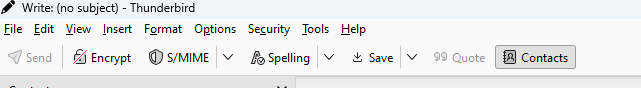
I can add it or remove it from the toolbar.
I suggest you try restarting Thunderbird in Troubleshooting mode from the help menu and continue when prompted. Do you have the option or the button then?
If yes, what other addons or Themes are you using?
Chosen Solution
Thank you, Matt. It's now there, but greyed out. :) I haven't set up encryption since I have no idea what the instructions are talking about (haven't searched out OpenPGP or S/MIME) and don't need encryption. Given what I wrote above, since the button is there although greyed out, do you think "send later" will work?
