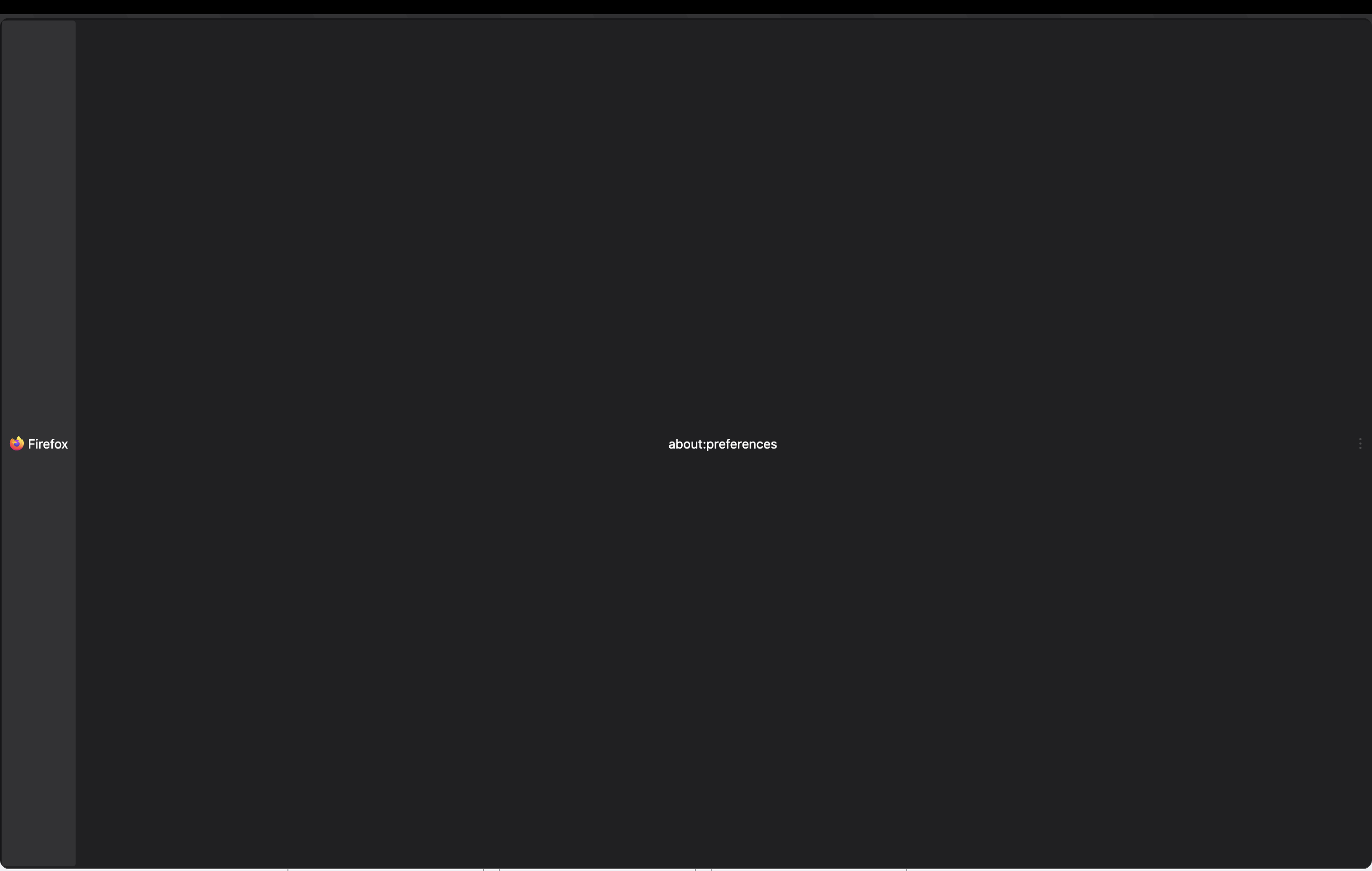Search bar taking up entire screen
My search bar is taking up the entire screen when I try to interact with it. When I go to search stuff, then it returns to the normal style. Then, when I try to interact with the page I'm on, it absorbs the screen.
Toutes les réponses (1)
Are you using code in userChrome.css that is broken and needs an update? This could be a problem with code in userChrome.css that is broken and needs an update. You can check if there is an update available from its creator, there might be a link in the code where you can get the latest version.
You can set this pref to false in about:config to disable userChrome.css and userContent.css.
- about:config => toolkit.legacyUserProfileCustomizations.stylesheets => false
- https://support.mozilla.org/en-US/kb/about-config-editor-firefox