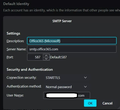Thunderbird now rejects my password
Message: Login to server outlook.office365.com with username xxxxxxx@xxxxxxx.com (my work email account set up thru GoDaddy) failed.
This is not my primary method for using my work email (Gmail's webmail interface is and, yes, still works fine). But every once in a while, I want to use the features of TBird that aren't possible with Gmail. So, I tried running TBird last weekend and got that message. So, first I tried signing in thru GoDaddy (O365 webmail) and used my existing password, and of course it worked fine. I then tried deleting the TBird account and adding it as new. TBird recognizes O365 accounts and I used those settings but, again, the password was rejected. So I went semi-nuclear and uninstalled TBird then reinstalled it. NO DIFFERENCE.
WHY is TBird rejecting my valid password - ESPECIALLY when it was working before?
Please pardon the raised voice all caps here and there - I'm really frustrated and don't understand what broke or how it broke and I can't fix it.
HELP!
Alle antwurden (2)
I believe that office365 requires a different password when accessing the account via an email client. This has become fairly common with several email providers, including Gmail. Godaddy should have this information for you, but I did see this URL that may help. https://www.getmailbird.com/outlook-office-365-app-password/
The App password - I'm familiar with as I've helped others with their Verizon/AOL email account set ups with email clients.
BUT I do not have the menu on the My Account page at all (with a Security tab). I have a menu down the left side and this is what it looks like (see attached).
Additional or more up to date directions, perhaps?
HELP! Robert