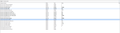Memory cache empty
Hello, When typing "about:cache" in the address bar to see how much is being used, I get zero KB and zero entries under the heading Memory Cache. Same goes for Offline Cache. Disk Cache is disabled. I have tried to reinstall Firefox. My goal is to use RAM for cache, not disk...
All Replies (10)
In order to change your Firefox Configuration please do the following steps :
- In the Location bar, type about:config and press Enter. The about:config "This might void your warranty!" warning page may appear.
- Click I'll be careful, I promise! to continue to the about:config page.
- Set :
browser.cache.disk.enable to False browser.cache.memory.enable to True
In case you are using "Clear history when Firefox closes":
- do not clear the Cache (Firefox will disable the disk cache in this case, see about:cache)
- Tools > Options > Privacy > Firefox will: "Use custom settings for history": [X] "Clear history when Firefox closes" > Settings
- https://support.mozilla.org/kb/remove-browsing-search-and-download-history
Hello, "browser.cache.disk.enable" is already set to false, and "browser.cache memory.enable" to true.
Greetings! I am not using any form of history and cache clearing... I double checked the Firefox settings to be sure.
And BTW... Firefox is installed on RAM. Not HDD or SSD... Still it says I am not using RAM for cache. And no offline cache.
If you want to enable offline cache: http://kb.mozillazine.org/Browser.cache.offline.enable
Thanks, but my goal is to use RAM cache. If i type "about:cache" in the address bar in Firefox, it is stated RAM/memory cache is not being used. Nor is offline cache, though they are both enabled in "about:config"... I attached two pictures.
The Offline cache is the Application cache and only used for storing data used by applications to make it possible to have access to this data while being offline. You need to confirm storing data in this cache (Tools > Page Info > Permissions). So do not confuse this with the normal disk cache.
Note that the disk cache section is removed from the about:cache page if you use "Clear history when Firefox closes" to clear the disk cache as this setting disables the disk cache.
You can also check the browser.cache prefs on the about:config page to see if the caches are enabled.
Greetings. I have not enabled any "Clear history when Firefox closes" options. In my previous post, I attached two pictures. Do they confirm cache is enabled? Anyway, thanks for the fast reply. Regards!
The disk cache is disabled (browser.cache.disk.enable = false), but the memory cache should be working.
You can also check the network.http.use-cache pref. You can search for cache on the about:config page and reset user set (bold) prefs that look like they are related to the (memory) cache usage.
Start Firefox in Safe Mode to check if one of the extensions (Firefox/Tools > Add-ons > Extensions) or if hardware acceleration is causing the problem.
- Switch to the DEFAULT theme: Firefox/Tools > Add-ons > Appearance
- Do NOT click the Reset button on the Safe Mode start window
- https://support.mozilla.org/kb/Safe+Mode
- https://support.mozilla.org/kb/Troubleshooting+extensions+and+themes
Delete a possible user.js file and numbered prefs-##.js files and rename (or delete) the prefs.js file to reset all prefs to the default value including prefs set via user.js and prefs that are no longer supported in the current Firefox release.