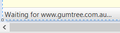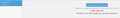back page slow to load
When i want to go back to the previous page it takes a long annoying time. See attached. It says waiting. I`m on Firefox 44.0.1 and have Windows Defender and on Windows 8.1 a very fast Wireless connection. Any ideas to quicken it?
All Replies (9)
It varies. Some sites instruct Firefox not to cache the page, in which case Firefox has to request the site again. In other cases, going back should be nearly instant.
Have you noticed a pattern of a problem with particular sites? If so, do you want to provide a link to a page that has the problem and describe how to trigger it?
Also, you might find it convenient as a workaround to launch links from the page in a new tab. You can either:
- hold down the Ctrl key while clicking a link
- click the link with the scroll wheel or middle button
- right-click the link and choose Open Link in New Tab
Thank you, i checked other sites and they load fast, so it looks like the site that`s slow is the problem. The sites name is Gumtree Australiajscher2000 said
It varies. Some sites instruct Firefox not to cache the page, in which case Firefox has to request the site again. In other cases, going back should be nearly instant. Have you noticed a pattern of a problem with particular sites? If so, do you want to provide a link to a page that has the problem and describe how to trigger it? Also, you might find it convenient as a workaround to launch links from the page in a new tab. You can either:Thank you, i checked other sites and they load fast when the back arrow is clicked, so it looks like the site that`s slow is the problem. The sites name is Gumtree Australia an ad site, and when i click the back arrow at the top left of Firefox, it takes some seconds to go back. Thank You.
- hold down the Ctrl key while clicking a link
- click the link with the scroll wheel or middle button
- right-click the link and choose Open Link in New Tab
When I go "back" on the site there is about a 2 second load time, but then, I am blocking a lot of the third party ad and tracking sites. If you are allowing all of those to run normally, the time probably is much longer. That said, I'm not sure why your Firefox is waiting on the main site; when I check Firefox's Network Monitor, I do see some requests used to update the page fired on a delay, but they are responding pretty quickly for me. See the attached screenshot with the request timings on the right side.
To check on yours, open the Network Monitor in the lower part of the tab using either (usually it takes about half the height, I expanded mine to show more requests):
- Ctrl+Shift+k to open the Web Console, then click Network along the top bar
- menu > Developer > Network Monitor
Then click a listing in the page, then go back. Try not to touch the upper part of the tab because every click and scroll is tracked and that will distort the reload timing. Can you see where the delay is coming from?
I went to Ctrl+shift+k and then network but menu>developer>network monitor i don`t see. My attachment shows how far i went.
The menu path is just an alternate way to open the Network Monitor. Click the "3-bar" menu button on the main toolbar, then Developer (wrench icon), then Network Monitor.
The screenshot shows about a third of a second, which is not too extreme. Was that when the page finished rendering or was there a further delay after that?
Sorry, still not getting what you mean. You mean main toolbar of Firefox?
Right, you can EITHER use the keyboard shortcut to open the web console OR you can use the menu button on the main toolbar to call up the Developer menu. Since you used the keyboard shortcut, you don't need to use the menu button.
I`m this far now, should i wait for "older samples to be overwritten" and "in progress" to stop
Hi terrace, I've never seen that before and I don't know what the performance data will tell you. I was more focused on the Network Monitor listing.