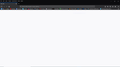Firefox stopped working on PC and Laptop
Firefox opened but nothing works. Tried reset nothing. Tried safe mode nothing. Restart nothing. The same thing is happening on my PC and Laptop.
Chosen solution
We have the same problem on Win7 & Win10. Firefox 73.0 won't start after upgrade from 72.0.1. We try new installation, new profiles, older versions, safe-mode, clean Firefox and Porttable using. Nothing works.....
Read this answer in context 👍 0All Replies (9)
hi oldoakantiques, can you be more specific about the kind of problem you're seeing - what exactly doesn't work anymore (any error messages, etc)?
The page will open with tabs and icons but if I click on the icons nothing happens or it just keeps buffering. If I type in a page address it does nothing. The rest of the page stays blank. I am using another browser so my internet works. I did a reset and a restart nothing helped
thanks. we had a few users describing similar symptoms on windows 10 when they had firefox run in compatibility mode for win7 - can you check if this is the case for you and if so disable any compatibility settings? https://www.tenforums.com/tutorials/15523-change-compatibility-mode-settings-apps-windows-10-a.html
I'm not sure what I did but Firefox is working on the PC . I did run compatibility but it did not seem to do any thing. I went to the start button to open fox there and it started to work, why? Thank for help
oldoakantiques said
Firefox opened but nothing works. Tried reset nothing. Tried safe mode nothing. Restart nothing. The same thing is happening on my PC and Laptop.
Same thing is happing to me aswell yesterday 11/2/20 everything was working ok but today nothing is working, all im getting a blank white home screen instead of the dark theme and the rows of website previews: see screen shot.
No links or even any of the help buttons dont show up and tried everything from a refresh to reinstalling.
Modified
A quick update I have noticed that if I run FF from the original (exe desktop shortcut) everything works ok but when i clik on a link say from Discord it opens up with the error that I started above? not sure if this is any help.
Me again looks like more problems are now showing up in v.73 when im playing a flash game the WHOLE screen will flash white some times this will only last a second and other times about 4/5 seconds, and with the problem that i have with the home screen looks like that I will be going to a different browser
I'm having the exact same issue so I'm going to be following. Unlike Groovaholic however even the shortcut on my desktop doesn't work.
Running in Windows 7 / 8 Compatibility mode doesn't work either.
Chosen Solution
We have the same problem on Win7 & Win10. Firefox 73.0 won't start after upgrade from 72.0.1. We try new installation, new profiles, older versions, safe-mode, clean Firefox and Porttable using. Nothing works.....
Modified