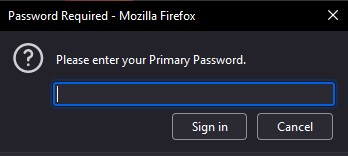Primary Password issue
Firefox keeps asking me for my primary password EVERY time I open the browser. It's very annoying. This article did not help me. I don't use the anti-virus softwares mentioned in the article, and I removed my primary password and set it up again and I still get the pop up every time I open Firefox.
Does anybody know what causes this?
All Replies (2)
I forgot to mention, I use Windows 10.
Are you using Sync as this is a possible reason to ask for the Primary Password ?
Using Sync is a possible reason to ask for the Primary Password at startup. This is because the credentials to login to the Sync account are stored in the Password Manager and you need to enter the Primary Password to unlock the passwords and connect/login to the Sync account.