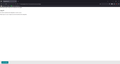Issue Accessing Google Drive Links on Firefox Through Canvas.
I've been having this issue constantly since I started using Fire Fox and cannot seem to get it fixed. My school uses Canvas by Instructure for assignments, teachers will often times have links that are direct to a google drive that is only accessible through my school email account. Normally on other browsers i can just see the document normally(shown in one of the images using MS Edge), but on fire fox it asks me to authorize the account is mine and to enter my password in. After doing so i am met with "Authorization failed. Please click "Authorize" to try again."(shown in the other image using Fire Fox) and no matter how many times i am unable to access the document.
Chosen solution
You can check for issues with Total Cookie Protection.
- https://support.mozilla.org/en-US/kb/total-cookie-protection-and-website-breakage-faq
- https://support.mozilla.org/en-US/kb/introducing-total-cookie-protection-standard-mode
All Replies (1)
Chosen Solution
You can check for issues with Total Cookie Protection.