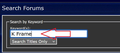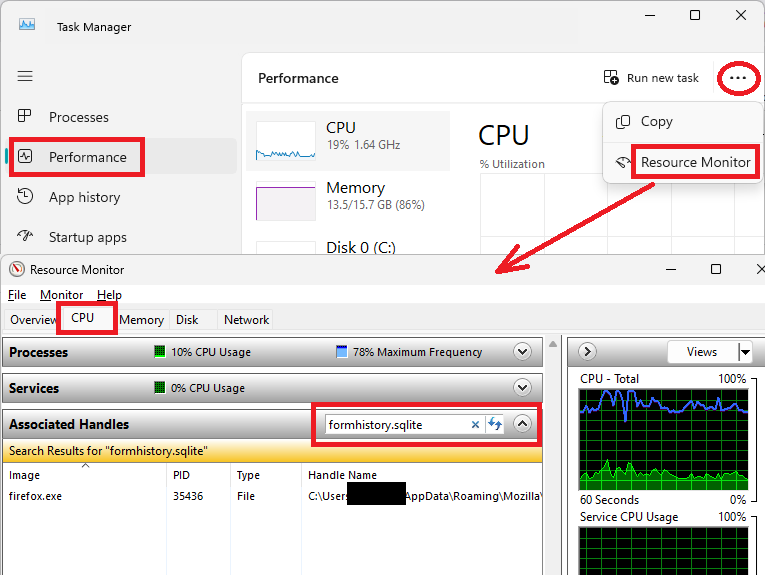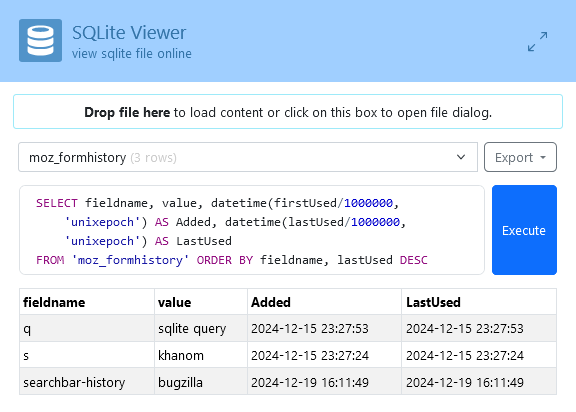Stored words dissappearing!
One of the things I heavily rely on with FireFox is it storing words I type in reply boxes on various forums. Lately however, Firefox only seems to keep them for several hours, then they disappear. For example, I can type in "K Frame." (See image attached) The next time I go to use that field again, that text will automatically appear. And it may continue to do so for several hours, even if I close out Firefox and return later, but eventually, within 24 hours, it will disappear and I will have to retype it again the nest time I want to use that phrase. FireFox used to hold these words or phrases forever.
Any suggestions????? Both my Windows 11 and Firefox are up to date.
All Replies (7)
Firefox stores such data as part of saved form data, so make sure you keep this.
- Settings -> Privacy & Security
Firefox will: "Use custom settings for history": "Remember search and form history" - https://support.mozilla.org/en-US/kb/control-whether-firefox-automatically-fills-forms
You may have cleanup software that removes this data.
Boot the computer in Windows Safe mode with network support to see if that has effect in case security software is causing problems.
Those are the setting I am using in FireFox. I have no clean up software that I am aware of, and certainly none was installed around the time this began about a month ago. I'll give the safe mode a try.
I have tried everything including disabling my plugins, even going so far as to remove some. If I close my PC down at night and get up the next morning, words I typed in the previous day are still there and auto fill, but as the day goes by, I 'lose' them. Last week while I was doing a whole system backup, which required leaving the computer on for 3 days, things started out as described above, but on the second day, all my saved words came back, including some that hadn't been used in a couple of months. But by the third day, they were all gone again.
All this started shortly after the latest Win 11 update, back when I made the first post. I tried rolling Win back to the previous version, but nothing changed. I also checked to see if any programs were added around the time I started having problems, and there were none. If I run Edge, everything works as it is supposed to, so I'm clueless. I hate Edge but it may be the only choice.
Is that a Firefox form history entry, or could it be data stored by the site (for example, using a cookie or local DOM storage)? Firefox form history entries generally do not autofill automatically, but instead appear in an awkwardly styled drop-down list as you type in the field.
Thanks for responding! It's the drop down box that appears below the field.
tstr14 said
If I close my PC down at night and get up the next morning, words I typed in the previous day are still there and auto fill, but as the day goes by, I 'lose' them. Last week while I was doing a whole system backup, which required leaving the computer on for 3 days, things started out as described above, but on the second day, all my saved words came back, including some that hadn't been used in a couple of months. But by the third day, they were all gone again.
So one suspicion was that the database file (formhistory.sqlite) is getting cleared either by Firefox or by external cleaning software. But if the list comes back after a Firefox restart or system restart, it doesn't sound like this is the issue. (One way to see what is in the file at a time Firefox doesn't produce suggestions would be to use a SQLite file viewer; notes on this at the end.)
If the file is intact, why wouldn't Firefox be able to present a list? Some thoughts:
(1) File was locked by a different program. Unless this happens on a schedule, it's difficult to track down.
The Windows Resource Monitor (available through Task Manager > Performance) has a file name search to see what programs have a handle for the file. I don't know whether this is the same as a lock, but it would be interesting to know if any other program is working with the file. Screenshot attached (searches are a bit slow, even with an SSD).
(2) Firefox has a bug related to some data in the file.
If you haven't tried hiding the current formhistory.sqlite file (for example, by renaming it formhistoryOLD.sqlite while Firefox is closed), you could test whether that fresh start resolves the issue.
(3) Something not related to the file.
I don't know how Firefox work with form history suggestions internally.
Browser Console. You could check the Browser Console to see whether it lists any errors relevant to form history. Press Ctrl+Shift+J to launch that window. After a few moments, it may fill with messages. Click the trash can icon at the upper left to clear the clutter, then in the main window, type a few characters into the form field, then check whether the console lists any messages related to that action.
SQLite Viewer. There are offline viewers or you can use a site like https://inloop.github.io/sqlite-viewer/
To point either to your formhistory.sqlite file, it's simpler to set Windows to show hidden files and folders (https://support.microsoft.com/en-us/windows/view-hidden-files-and-folders-in-windows-97fbc472-c603-9d90-91d0-1166d1d9f4b5). You also can start from the shortcut path %APPDATA%\Mozilla\Firefox\Profiles to dig down to formhistory.sqlite.
After loading the file into the viewer, you can use this query to list out the file contents:
SELECT fieldname, value, datetime(firstUsed/1000000, 'unixepoch') AS Added, datetime(lastUsed/1000000, 'unixepoch') AS LastUsed FROM 'moz_formhistory' ORDER BY fieldname, lastUsed DESC
Example screenshot attached.
Your System Details show you have A/V security software (McAfee and Malwarebytes), so it is possible that those are involved.