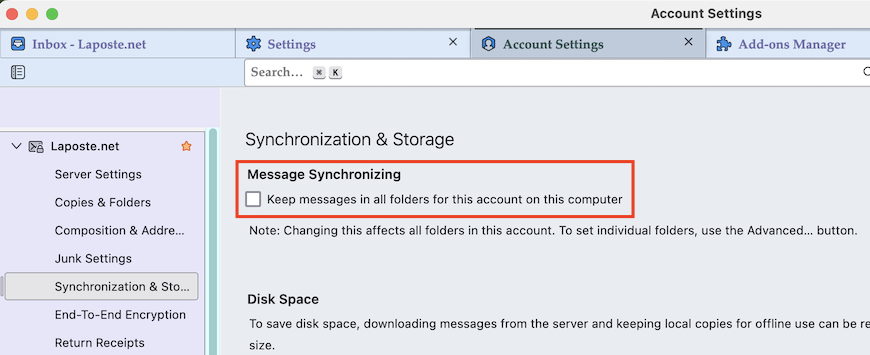Slow TB syncing on Mac after using "Repair" on Inbox (8.9GB) and Sent (10.7GB) folders
Dear Team,
I hope this message finds you well.
I am experiencing a significant slowdown in email synchronization in Thunderbird. Emails take a noticeably long time to appear after clicking, and the overall syncing process is extremely slow across all folders.
The problem began on Friday, December 6th, following my use of the "Repair" button on the Inbox (8.9GB) and Sent (10.7GB) folders. After initiating the repair for the Sent folder, synchronization across all folders (Inbox, Sent, Spam, etc.) slowed down considerably.
Already done: Checked "All Mail" on Google IMAP: The folder does not appear in IMAP. Troubleshoot Mode: Attempted, but it did not resolve the issue. Reinstalled Thunderbird: Uninstalled and reinstalled Thunderbird on my Mac, but the problem persists.
The issue seems isolated to Thunderbird and does not impact my Mac’s overall performance, memory usage, or speed. The synchronization delay affects only Thunderbird, while other applications function normally. I would greatly appreciate your guidance on how to resolve this issue and restore normal synchronization performance.
Thank you in advance for your support!
Modified
All Replies (6)
Any suggestions?
Kostiantyn, have you made any progress?
Hello everyone,
I faced an issue requiring me to wait approximately 3–4 days to complete the synchronization with IMAP per one of two folders.
My INBOX folder contains around 10 GB of data, and my SENT folder holds approximately 11 GB. Despite trying various solutions I found both here and elsewhere, the only method that worked was exercising patience while Thunderbird synchronized all the data.
Now, I’m hesitant to proceed with the folder repair process, which used to be part of my regular weekly routine.
If anyone has insights or best practices to handle this scenario without risking disruption, I’d appreciate your advice.
Hello, your INBOX folder is very big and more endangered than a Sent folder of the same size. You can try to make it slim by deleting all non-important messages and by archiving a maximum of messages , e. g. in the Local Folders.
I guess that in Account Settings > Account name > Synchronisation & Storage > Message Synchronizing you have checked ⬜︎ "Keep messages in all folders...... on this computer". This also increases the size of INBOX, besides keeping too many messages in a folder which has the biggest turnover.
a) How often did you do "Repair"? You shouldn't need to do that on a regular basis.
b) "synchronizing" will increase the size of Inbox, but it shouldn't impact the time it takes to dispaly a folder. That is determined by how MANY messages are in the folder, not their size. So the question is, now many messages are in Inbox and Sent?