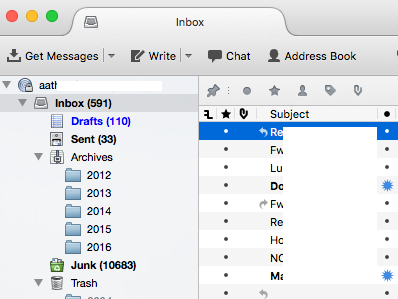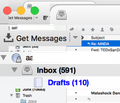Thunderbird's user interface does not render correctly on OS X when dragging between multiple monitors
Once I upgraded to Thunderbird 45.0 the software now has major rendering bugs in Mac OS X. The most severe problems occur when you attempt to move a window from one monitor to another monitor, on a multiple-monitor system, where the source and destination monitors do not have the same resolution, size or orientation. This is a standard install of the software, with no customizations.
$ system_profiler SPDisplaysDataType |grep Resolution
Resolution: 5120 x 2880 Retina
Resolution: 1050 x 1680 @ 60 Hz
Other problems also exist, such as when drag/drop from one thunderbird window to another, across the monitors. For example, if you attempt to attach a message from the message list by dragging it from the main thunderbird window onto the addressing area of a new message, where the main window is on the 5k monitor and the new message window is on the lower resolution monitor, the drag/drop operation succeeds however the item being dragged does not display properly until after you drop it onto the new message window. While dragging, it looks like you picked up nothing. Once dropped, the message appears in the attachment list, even though nothing was visible during the drag.
All Replies (3)
Here is the same section of the same window, screen-grabbed before and after moving it from one monitor to the other monitor.
v45.1.0 is out today, which should fix this issue. If the problem is not goine after you update, please post an update here in the topic.
aathan, is your issue resolved? If so, please mark previous comment as "Solves the problem"