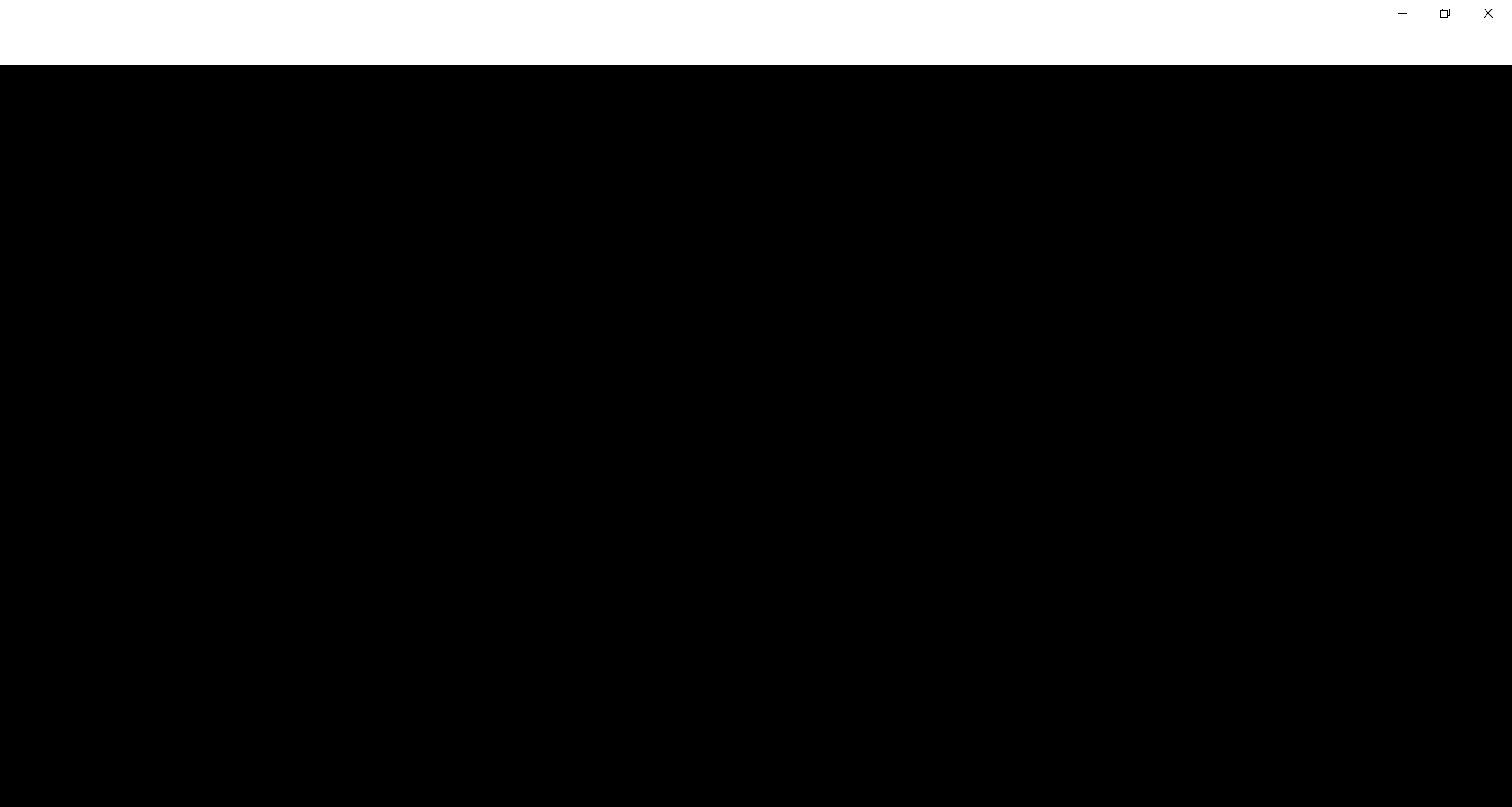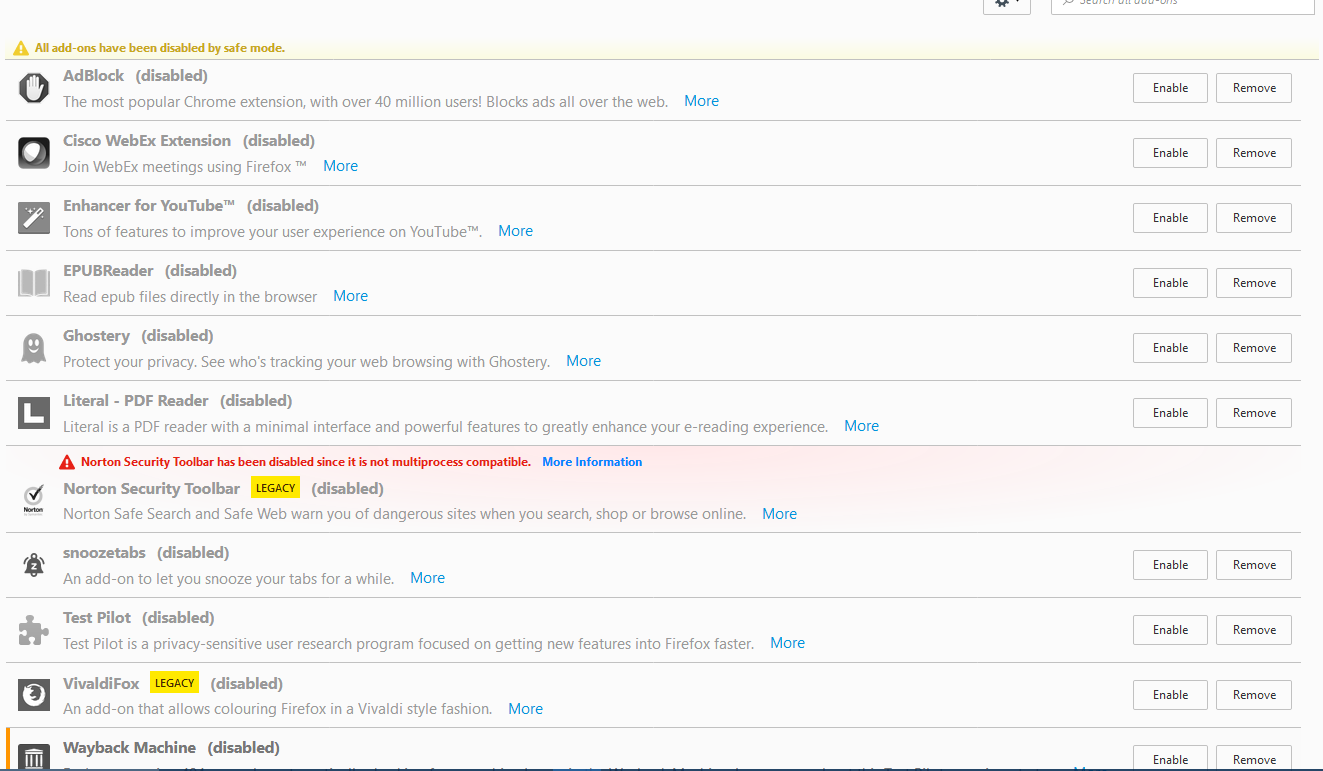Firefox nightly shows black background when opened
Opening nightly gives me a black background for some reason. Mousing over the screen changes the cursor, and clicking seems to work, but the background doesn't change. Nightly works in safe mode, so I have some pictures of my add-ons.
Mafitar da aka zaɓa
You can try to disable hardware acceleration in Firefox.
- Options/Preferences -> Advanced -> General -> Browsing: "Use hardware acceleration when available"
You need to close and restart Firefox after toggling this setting.
You can check if there is an update for your graphics display driver and check for hardware acceleration related issues.
Karanta wannan amsa a matsayinta 👍 1All Replies (2)
Here are the pictures
Zaɓi Mafita
You can try to disable hardware acceleration in Firefox.
- Options/Preferences -> Advanced -> General -> Browsing: "Use hardware acceleration when available"
You need to close and restart Firefox after toggling this setting.
You can check if there is an update for your graphics display driver and check for hardware acceleration related issues.