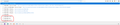How to change search suggestions language?
So, recently I switched my Google language from Italian to Russian, and then switched back, but the search suggestions in Firefox are still appearing in Russian, even though my search results on Google are in Italian, as I want them.
An gyara
All Replies (6)
Log into Google and check your settings on the site.
FredMcD said
Log into Google and check your settings on the site.
Already did, everything is Italian, Firefox is the problem
Type about:preferences#content<enter> in the address bar.
On the bottom of the page, find Languages. To its right, press the Choose button. Make sure the correct language and district are selected.
Language Packs https://support.mozilla.org/en-US/kb/use-firefox-interface-other-languages-language-pack +++++++++++++++++++++++++ http://www.mozilla.org/en-US/firefox/all/ Download Firefox For All languages And Systems
FredMcD said
Type about:preferences#content<enter> in the address bar. On the bottom of the page, find Languages. To its right, press the Choose button. Make sure the correct language and district are selected. Language Packs https://support.mozilla.org/en-US/kb/use-firefox-interface-other-languages-language-pack +++++++++++++++++++++++++ http://www.mozilla.org/en-US/firefox/all/ Download Firefox For All languages And Systems
Firefox is fully in Italian the problem is just about the suggestions language, and that does not depend on language packs (I guess) but on some configurations which I don't know...
Start Firefox in Safe Mode {web link} by holding down the <Shift> (Mac=Options) key, and then starting Firefox.
A small dialog should appear. Click Start In Safe Mode (not Refresh). Is the problem still there?
FredMcD said
Start Firefox in Safe Mode {web link} by holding down the <Shift> (Mac=Options) key, and then starting Firefox. A small dialog should appear. Click Start In Safe Mode (not Refresh). Is the problem still there?
Yes, suggestions still in Russian