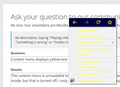Context menu displays yellow text on a white background
The context menu is unreadable because of the yellow text on a white background. It looks a bit like someone enabled high contrast mode, but that is turned off. I only have this problem on my laptop and not on my main computer. When mousing over a button, the color changes back to normal. When changing the 'override colors' setting from 'only with high contrast themes' to 'never', the issue persists.
It happens in both Firefox and in Thunderbird. No other programs I have installed do this. https://prod-cdn.sumo.mozilla.net/uploads/images/2018-08-15-03-05-20-cb81ac.png https://prod-cdn.sumo.mozilla.net/uploads/images/2018-08-15-03-05-26-cf81bc.png https://prod-cdn.sumo.mozilla.net/uploads/images/2018-08-15-03-05-32-3ead30.png
Edit: safe mode does not help
An gyara
Mafitar da aka zaɓa
I didn't restart anything, but after I ran the Heaven benchmark everything just magically fixed itself in both Thunderbird and Firefox. Didn't restart the programs, didn't restart my laptop, didn't change any settings.
Weird.
Karanta wannan amsa a matsayinta 👍 0All Replies (2)
Hi, do you have any stand alone programs that could effect Firefox ?
This does not take long less than 10mins depending on if Cleanup , which should do.
Please ; uninstall Firefox. Then Delete the Mozilla Firefox Folders in C:\Program Files , C:\Program Files(x86) & C:\ProgramData Then restart system. Then run Windows Disk Cleanup. (Note: This should be Pinned and run Weekly, If never done below expect 10's of gig's) Then run it again and click the button that says Cleanup System Files. Note: your Firefox Profile is saved. But you should make a back up before you do :
- https://support.mozilla.org/en-US/kb/back-and-restore-information-firefox-profiles
- https://support.mozilla.org/en-US/kb/export-firefox-bookmarks-to-backup-or-transfer
Reinstall with Current Release Firefox 61.0.2 with a Full Version Installer
Please let us know if this solved your issue or if need further assistance.
Zaɓi Mafita
I didn't restart anything, but after I ran the Heaven benchmark everything just magically fixed itself in both Thunderbird and Firefox. Didn't restart the programs, didn't restart my laptop, didn't change any settings.
Weird.