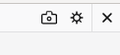screenshot button not a visible in adaptive mode
How to make a screenshot of the whole page in responsive design mode? screenshot button is not visible in this case. 64.0.2 (64-bit) on linux ubuntu.
All Replies (4)
What about the two buttons that show in the top bar?
The left button should initiate a full page screenshot.
cor-el said
What about the two buttons that show in the top bar? The left button should initiate a full page screenshot.
if we are talking about these buttons, then the left button makes a screenshot of the visible area but not the whole page
An gyara
Hello eeeMan,
Would you give this a try : click on the cogwheel and scroll down to the bottom of the options.
On the left side column under "Available Toolbox Buttons", check "Take a fullpage screenshot".
A fullpage screenshot button should appear next to the RDM button.
Does that work ?
McCoy said
Hello eeeMan, Would you give this a try : click on the cogwheel and scroll down to the bottom of the options. On the left side column under "Available Toolbox Buttons", check "Take a fullpage screenshot". A fullpage screenshot button should appear next to the RDM button. Does that work ?
there is no such thing