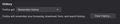How to automatically remove History, saved login credentials, bookmarks ... after logging out Firefox account
Hi everyone. I am beginning to use the Firefox account, but I have a question that: I have a working PC, and I use my Firefox account to save all login credential (user/password), bookmarks, history... in this PC. Now I use this account to login to Guest PC, then I log out this account on Guest PC but I see that, all history, bookmarks and even all my login credential are still stored on guest PC. How can it automatically remove History, saved login credentials, bookmarks ... after logging out Firefox account?
Many thank in advance, Regars, Cong
All Replies (2)
You can set your firefox browser to clear history when you close the browser in settings.Just go to options>privacy & security.Under 'history' you can change it to custom settings and put a tick in front of 'clear history when firefox closes'.
Don't use Sync with a computer that you don't have exclusive control over! Sync data merges with any Firefox data which is already on the computer; and any Firefox data already on that computer would be merged into the Sync account.
A Sync user would need to delete the Firefox Profile on a computer where Sync was connected to "totally clean" all remnants of Sync data that would be on that computer.
There was a Sync feature what you are asking about in the past, but due to a Bugzilla report about misunderstandings from some users about that feature it was removed from Firefox Accounts (and from Firefox) a few versions in the past. iirc, that removal came with Firefox 72 or 73.
I can't say how well that feature worked, I was never aware the feature existed until support questions about "why it was removed" or "doesn't work any longer" came about here a few months ago. I'm not a big user of Sync any longer, basically have no real need for Sync since I retired a few years ago. And currently only have one desktop PC along with a "dumb" wireless phone. Just 'play with' Sync now to see what's happening now-a-days by synchronizing 2 different Profiles on the same PC.
I was one of the original "Sync" users back in 2007-2008 doing alpha & beta testing and filing Bug reports, as it was being developed as an Add-on called Weave; which became Sync in March 2011 when it was built into Firefox 4.0.
Suggestion is to use Portable Firefox on a USB Flash Drive for use on Windows OS devices. https://portableapps.com/apps/internet/firefox_portable
Sync works fine with Portable Firefox and no worries about "data sharing" on non-owned PC's. You would be using Firefox on the USB drive and you data would remain ON that USB drive and won't end up on the computer that you plug that USB drive into.