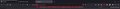Images and favicons are appearing as scanned lines
I am experiencing a issue with firefox for a few months. The issue is, on some websites the favicon and uploaded images appear as scanned lines. Also the same issue whenever i upload any profile photo to my firefox account (doesnt matter which format i am using). Same issue when i uploaded images to facebook story or whatsapp (whatsapp is fixed now). I am sure its related to my browsers config because using firefox on other devices, I dont face this issue along with other browsers. It would be great if any volunteer could point out the possible cause.
Mafitar da aka zaɓa
Have you set the privacy.resistFingerprinting preference to true? In that case, Firefox blurs images extracted from an canvas. When you see this problem, you can give the site permission to extract non-blurred images by clicking that little picture-button in the address bar next to the lock.
Karanta wannan amsa a matsayinta 👍 1All Replies (8)
Also, when on a seperate browser profile i see no problem. But in this profile logged in with my firefox account faces these issues.
Zaɓi Mafita
Have you set the privacy.resistFingerprinting preference to true? In that case, Firefox blurs images extracted from an canvas. When you see this problem, you can give the site permission to extract non-blurred images by clicking that little picture-button in the address bar next to the lock.
jscher2000 said
Have you set the privacy.resistFingerprinting preference to true?
Hey jscher2000, Thanks for your help. I had set it to be true. And allowing those sites to extract canvas data has fixed the issue. But do i need to set the preference to false for the top right user icons to work?
The button on the toolbar? I don't know what is happening there. If it's an add-on button, maybe check with the author of that extension on what they are doing to generate that button image.
Its mozilla account icon. All account related images are also blurred out on forum as well the account images. And there isnt any option to allow canvas data for this site.
Could you try re-uploading your photo in account settings and granting permission there? https://accounts.firefox.com/settings
Hey, i changed the privacy.resistFingerprinting to false and turned it to true again and this fixed the issue. Anyways thanks for your help<3
You can try to toggle privacy.resistFingerprinting.autoDeclineNoUserInputCanvasPrompts on the about:config page.
- Tools -> Page Info -> Permissions -> Extract Canvas Data