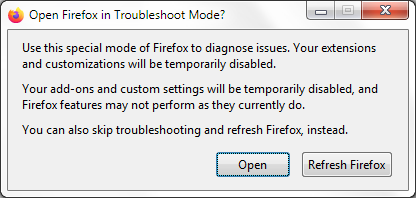Firefox 99 for Linux
Super disappointed with Linux Firefox version 99. Where is the address drop down list??? Gone! Where are my options for application preferences? Gone! I have spent hours chatting with Linux techs, researching Firefox Help, and nothing is clear or understandable. My previous Firefox worked great. Now, nothing works and I spend more time trying to find or open things that were incredibly simple and user friendly before. I have tried to uninstall and re-install several times. Nothing improves. What the heck happened? how is this an improvement or upgrade???
An gyara
All Replies (2)
Hello,
Can you reproduce this issue in a Troubleshoot Mode?
Firefox Troubleshoot Mode is a special diagnostic mode that temporarily turns off hardware acceleration, disables add-ons (extensions and themes) and resets some settings. See the Diagnose Firefox issues using Troubleshoot Mode article for details.
You can restart in Firefox Troubleshoot Mode from the Help menu:
- Click the menu button
 , click Help, select Troubleshoot Mode and click Restart in the "Restart Firefox in Troubleshoot Mode?" dialog that opens.
, click Help, select Troubleshoot Mode and click Restart in the "Restart Firefox in Troubleshoot Mode?" dialog that opens.
When the Firefox Troubleshoot Mode window appears, select "Open".
If the issue is not present in Firefox Troubleshoot Mode, your problem is probably caused by an extension, theme or hardware acceleration. Please follow the steps in the Troubleshoot extensions, themes and hardware acceleration issues to solve common Firefox problems article to find the cause.
To exit Firefox Troubleshoot Mode, just close Firefox and wait a few seconds before opening Firefox for normal use again. (If you can't exit Firefox Troubleshoot Mode, please see Firefox is stuck in Troubleshoot Mode).
When you figure out what's causing your issues, please let us know. It might help others with the same problem.
You can try Firefox from the official Mozilla server if you currently use a version from the repositories of your Linux distribution to see if it behaves differently.