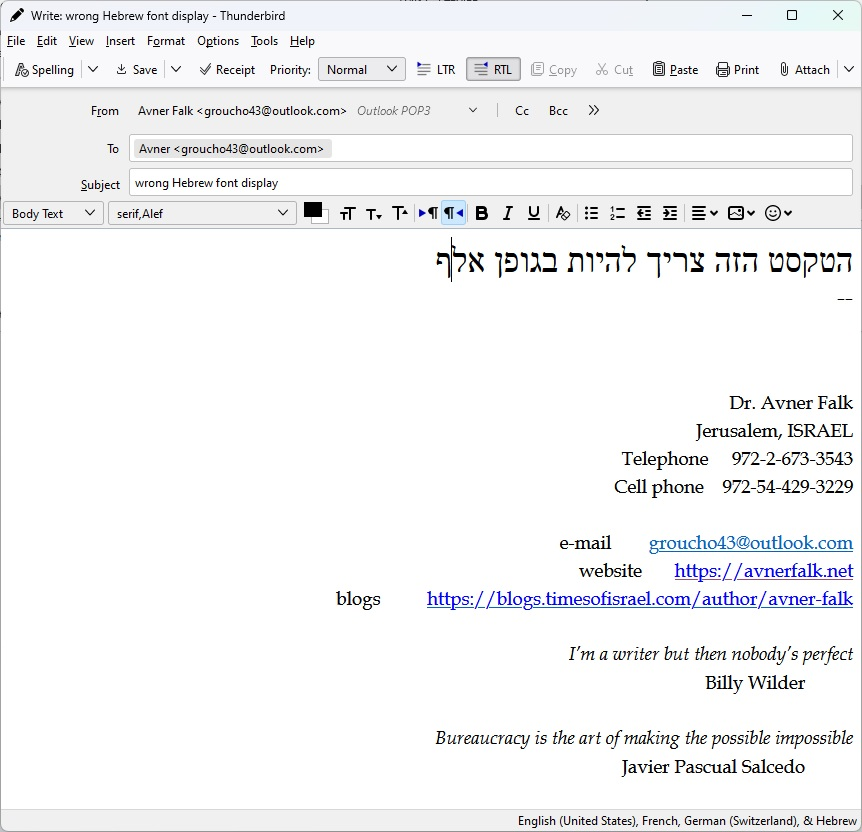Thunderbird displays Hebrew font incorrectly
Hello! I am running Thunderbird 102 with the Tools > Settings > General > Language & Appearance Default font set to Alef, a Hebrew font on my PC. However, when opening a new Write window and typing in Hebrew, the font displayed is definitely not Alef, even after I select it and set it to Alef. It looks like Times New Roman or Book Antiqua, but I am not sure. I have tried View > Repair Text Encoding but it does not seem to change anything. Any assistance you may care to provide will be appreciated. Thanks!
All Replies (2)
What I see in that image is what looks like Hebrew up the top where Thunderbird is composing the message and a signature in plain western script.
a signature starts with two hyphens and a space on their own line.
I will take a guess that you generated this signature somewhere in English, like a word processor which will have included it's own font statement in the HTML you used for your signature file ie Calibri (Microsoft word even includes the content of the normal.dot file in what comes from it so really it make verbose and difficult HTML for signatures)
You need to revisit your signature file to remove font specification is my feeling.
Thanks, Matt. My signature file is a Microsoft Word file in English only, using the Book Antiqua 14-point font. The two hyphens and the line space are inserted automatically by Thunderbird above my signature when I open a Write window. I have the BiDi Mail UI add-on installed so I can write RTL. If I change the keyboard layout to Hebrew, change the writing direction to RTL, and place the cursor in the top right-hand corner of the message body pane, and begin to type, the font that is displayed is not the Alef font that is specified in the Thunderbird settings. Ironically, if I change my keyboard layout to Hebrew right here and type some Hebrew characters they are displayed in the default Firefox font (also Alef): אבגדהוזחטיכלמנסעפצקרשת Do you have any other suggestions or ideas for me? Thanks again.