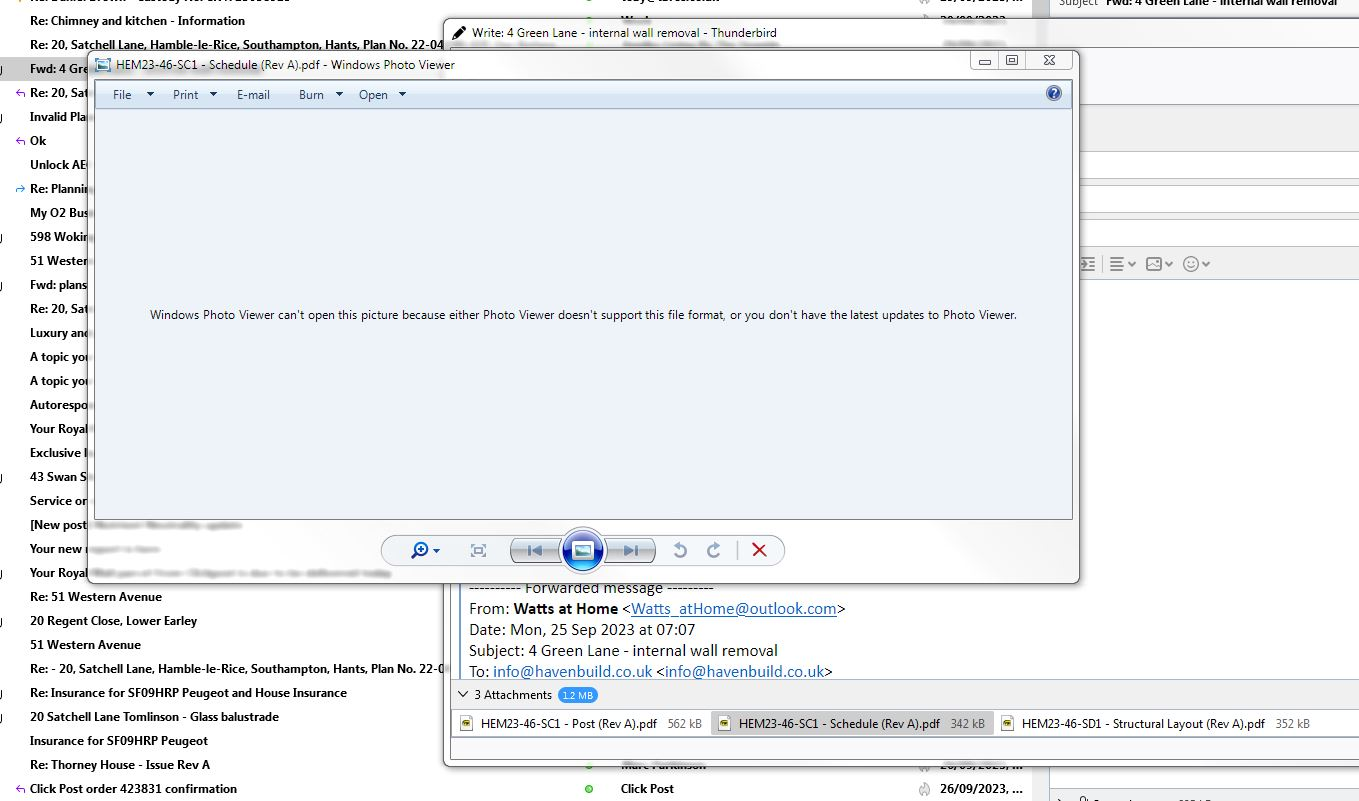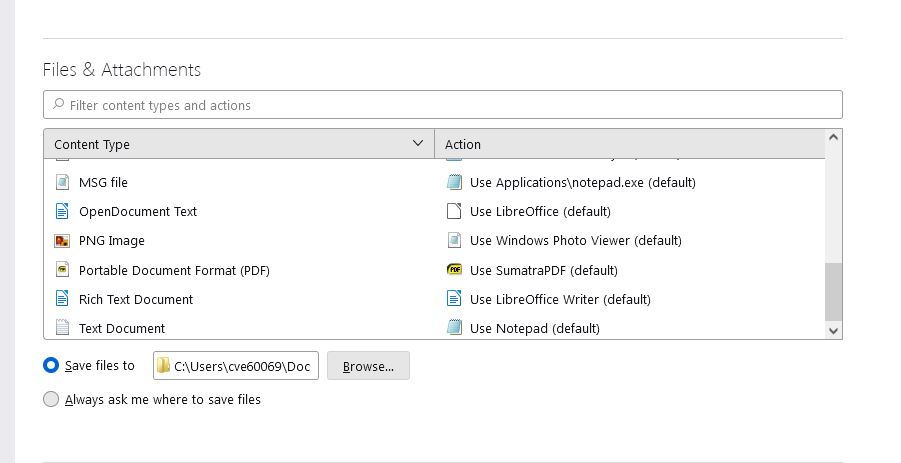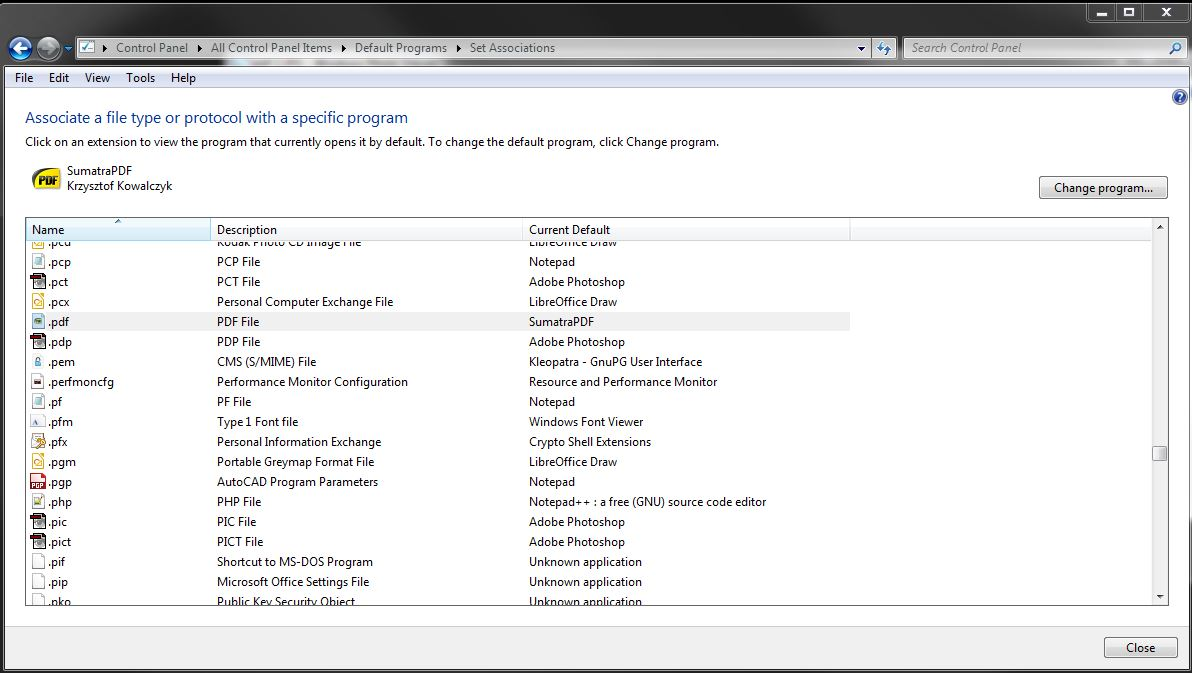Why does Windows Photo Viewer open my pdf's
Hello
I have set Thunderbird to open my PDF's using Sumatra but when I open a pdf from within Thunderbird, Windows Photo Viewer tries to open the document. If I set the pdf to Firefox, the pdf opens but most of my pdf's are very graphic and Firefox does not like them.
Any clues on how I get Thunderbird to use Sumatra please?
Daniel
All Replies (3)
If you always want pdfs to open using SumatraPDF On computer:
- In search type 'Default' and select 'Default apps'
- select 'Choose default applications by file type'
- scroll down to .pdf
- click on whatever option is currently set to see list of option
- Select SumatraPDF
In Thunderbird:
- Settings > General
- Scroll down to 'Files & Attachments'
- Content type: PDF
- click on it's action and choose SumatraPDF. If it's not list then click on 'Use Other' and locate the SumatraPDF exe file.
It should use that option, but restart Thunderbird to ensure all files have been updated.
Thanks. I had done that. Strange thing is, Thunderbird is now doing as I ask. Not sure what happened but it will re-occur because I am me.
Regards
The problem is back. Windows has been set to open pdf's in Sumatra and so has Thunderbird (see snips). Thunderbird opened the pdf's in Sumatra for one session and when I next opened Thunderbird, Thunderbird would open the pdf's in PhotoViewer. Something resets. Although not fatal as I am still able to open the pdf from a PC, it is annoying.
I am using Windows 7 if that is relevant.