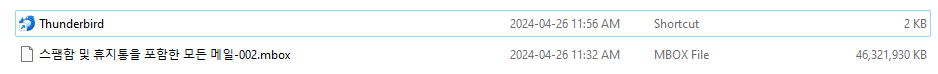Large MBOX mail file to store and see through the Thunderbird program
Hello,
We have MBOX mails sized by 46,321,930 KB and exported from Gmail account to store and save to see anytime. I understood this MBOX file only can be opened and see the contents through Thunderbird. We have a few questions to use this program properly. See the questions below and answer, please. 1. This file has been imported and visible with the same file name and the quantity of the 30,044 emails sign. However, the contents are not shown up after we click the file through Thunderbird. The contents were actually popped up a few days ago and currently are not visible at all. Please explain this happening and let us know how to manage these contents to check. 2. Even though we make these MBOX files imported in the Thunderbird program, we couldn't make sure that it is possibly open to see since it has disappeared in the program as said in a 1st question. We currently have this MBOX mail in the computer and would like to keep it in an external hard drive to open this file to see in the future. We wonder if it is possible to import anytime and on any device if they download the Thunderbird program and have the same MBOX file. 3. We are not familiar with the MBOX format, and Google didn't let us export the whole quantity of the 64GB emails (there are missing emails in specific beginning periods which are not able to be seen as the same as the emails at the Gmail account). We would like to know if we could trust this MBOX and Thunderbird program with no more missing emails.
We might need to make a call to discuss more about the program and the file after checking your response.
Thank you. Best regards, Stella
All Replies (5)
Please call [edited phone# from public community forums] or answer the questions.
An gyara
We only respond via this forum. No phone calls, no emails. You received a positive and substantive response from @sfhowes. On your questions: 1. there are a number of products that read mbox... here is sample website with info, but a search for 'how to read mbox' will show others.
https://fileinfo.com/extension/mbox - there is also proprietary software for this, such as https://corbettsoftware.com/free-viewer/mbox.html
2. to answer that question, you need to explain in detail how the mbox was created. If flawed, Thunderbird will not be able to open it. Yes, you can keep on external media. 3. If the mbox was properly created, it will work properly in Thunderbird.
@David,
This MBOX was created by Google to export mails from a Gmail account as I mentioned in the 1st line. Thunderbird had worked for this MBOX properly few weeks ago, however, the contents are not visible today. I assumed it is the error of Thunderbird program and liked to get any solution.
Try right-clicking on the folder, select 'properties' and then select 'repair' as that will rebuild the index.