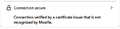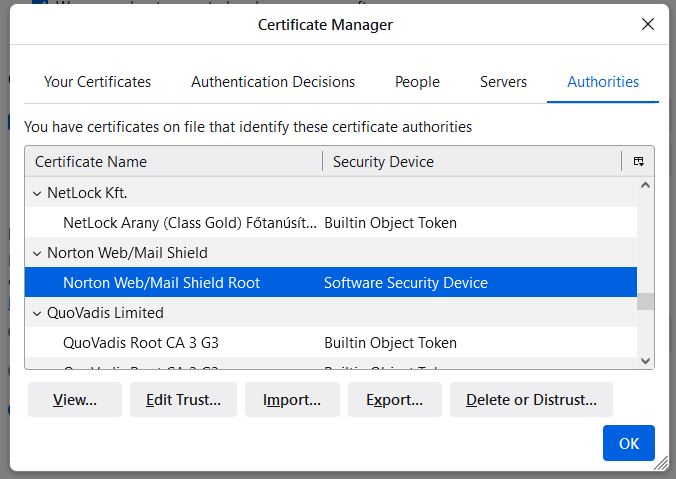https security error: Connection verified by a certificate issuer that is not recognized by Mozilla
Hello, I am running Firefox on a W10-Pro PC. I always click the lock to check certificate validation. In the last month I keep seeing "Connection verified by a certificate issuer that is not recognized by Mozilla".
When I click for more information I see that "Norton Web/Mail Shield" does not recognize the certificate issuer. When I click on Learn More it takes me to a Firefox site "How to disable the Enterprise Roots preference" I also checked W10 certmgr.msc and I see Norton is listed. Images included below. I would love to resolve this issue. Thank you for your time.
כל התגובות (2)
Firefox/Mozilla doesn't certify certificate that is done by another organization and if the certificate is invalid or out of date then it's up to one owning the certificate to update to allow access with the certificate to be used. Ad Norton also gave you the same error message so this isn't a Firefox issue.
Mark, Thank you for the reply. Unfortunately your reply does not help me solve my issue. I did not include anything that says Norton gave me the same error message. As far as I can tell a Norton Certificate (which date appears valid) is in the W10-Pro Trusted certificate list as well as within the Firefox certificate list. Currently I am not trusting (using) Firefox with any accounts that require passwords.