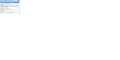my Thunderbird password is not working
I tried my current Hotmail pwd, but received: 'Login to Server imap.gmail.com failed'. 'Retry', 'Enter New Password' or 'Cancel'. I tried all 3 previous Hotmail pwds, but receive the same. I added a Master Password just now, but still get the above…. Help!!!
Thanks!
All Replies (20)
you are trying to connect to gmail. Your hotmail passwords are unlikely to work. Why not put in your Google password?
I apologize, I was being lazy and copy/pasted from an older post someone had put on here, it was imap.hotmail.com, thanks!
If your incoming server is actually entered as imap.hotmail.com, that would explain the failure. The correct settings are here:
Where do I find where the incoming server settings are listed? TY!!
Tools/Account Settings; press Alt if the Menu Bar is hidden.
Will try when I get home, thanks!!
When I replaced it with the below it said, "Please enter a valid server nane" http://kb.mozillazine.org/Hotmail
Any ideas on my previous post yesterday? I never heard back... thanks!!bold text
The link to the mozillazine article gives the relevant settings. The link itself is not a valid mail server address.
The correct settings for your account are in your account at outlook.
Go here to get them https://outlook.live.com/owa/?realm=outlook.com&path=/options/popandimap
Hi Matt, not sure if my screenshots are visible, but the values from the Hotmail link you sent me seem to match what TBird shows, no? If so, I'm confused as to what i need to change. Many thanks!!
How you might come to think server name: http://kb.mozillazine.org/Hotmail is the same as Servername" imap-mail.outlook.com are the same completely escapes me.
HUH? I'm not.... maybe I sent the old screenshot... see the attached...
That image is not the server settings either. Although it would be nice of you learned to crop images. These are huge with just a tiny bit of window in the corner.
I wasn't expecting such vitriol asking for your assistance. Maybe there's someone else on this forum you could send me to? I've worked tech support for 20+ years, I might think the words you are saying with some of the less experienced users I encounter, BUT I do my utmost to keep respect in the mix, it's basic courtesy.
dmmoran said
I wasn't expecting such vitriol asking for your assistance. Maybe there's someone else on this forum you could send me to? I've worked tech support for 20+ years, I might think the words you are saying with some of the less experienced users I encounter, BUT I do my utmost to keep respect in the mix, it's basic courtesy.
Ok I am gone. Bye
Here is a pictorial guide to setting up a Hotmail account in TB:
https://support.mozilla.org/en-US/kb/thunderbird-and-hotmail
That, plus the mozillazine article, should provide all the necessary info.
Many thanks!! I'll look this over hopefully tomorrow (scratched my cornea today), will let you know if it helped solve my dilemma, TY!!
Now that my eye is all healed, I read the link and realized I have TBird set up using an IMAP server, but really wanted POP3. I changed the Server Name to pop-mail.outlook.com, but when I click Get Messages it return: Sending of password for user dmmoran@hotmail.com did not succeed. Mail server pop-mail.outlook.com responded: Logon failure: unknown user name or bad password.
It let me reset my Master Password, but still get the above...
You can't change between POP and IMAP just by changing the server name. Add the account as a POP account.
http://kb.mozillazine.org/Convert_a_POP_account_to_a_IMAP_account