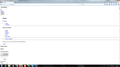some webpages wont loading correctly
Iam having problems whit some wabpages that wont load correctly such as youtube while on chrome i can see it perfectly.I have tried to reinstall firefox yet i did not fix the problem,does any one knows how can i fix this?
Izabrano rješenje
When you get untrusted connection errors for many or most secure sites, the problem usually is one of the following:
(1) Error in your system's date, time, or time zone, which throws off certificate validity checks. Sometimes allowing computers to use an internet-based time source can introduce this problem.
(2) Firefox not being set up to work with your security software that intercepts and filters secure connections. Products with this feature include Avast, BitDefender, Bullguard, ESET, and Kaspersky; AVG LinkScanner / SurfShield can cause this error on search sites.
(3) On Windows 10, Firefox not being set up to work with the parental control software Microsoft Family Safety. (To test by turning it off, see: http://windows.microsoft.com/en-us/wi.../turn-off-microsoft-family-settings)
(4) Malware on your system intercepting secure connections.
If you have any of those specific security products:
That would be the first thing to check. This support article will walk you through it: How to troubleshoot security error codes on secure websites.
If none of those ring a bell:
You could inspect a sample certificate to see whether that points to the culprit. If you want to try that now, here's how I suggest starting:
Load my test page at: https://jeffersonscher.com/res/jstest.php
You likely will get an error page. If you do not get an error page, you can ignore the rest of this post.
Expand the "Advanced" button and look for an Add Exception button.
Note: You don't need to complete the process of adding an exception -- I suggest not adding one until we know this isn't a malware issue -- but you can use the dialog to view the information that makes Firefox suspicious.
Click Add Exception, and the certificate exception dialog should open.
Click the View button. If View is not enabled, try the Get Certificate button first.
This should pop up the Certificate Viewer. Look at the "Issued by" section, and on the Details tab, the Certificate Hierarchy. What do you see there? I have attached a screen shot for comparison.
Pročitaj ovaj odgovor u kontekstu 👍 1Svi odgovori (7)
this is the screenshot
Many site issues can be caused by corrupt cookies or cache. In order to try to fix these problems, the first step is to clear both cookies and the cache. Note: This will temporarily log you out of all sites you're logged in to. To clear cache and cookies do the following:
- Click the menu button
 , choose History, and then "Clear Recent History...".
, choose History, and then "Clear Recent History...".
- Under "Time range to clear", select "Everything".
- Now, click the arrow next to Details to toggle the Details list active.
- From the details list, check Cache and Cookies and uncheck everything else.
- Now click the "Clear Now" button.
Further information can be found in the Delete browsing, search and download history on Firefox article.
Did this fix your problems? Please report back to us!
One reason for seeing "unstyled" pages on popular secure sites is if Firefox is having problems making secure connections. Have you noticed any errors connecting to secure sites, messages indicating there is a problem with their certificates?
If so, we should stop and figure that out first. It could simply be a matter of configuring Firefox to work with your security software, or it could be a malware problem.
Meanwhile, can you load this stylesheet file used by Youtube? The normal appearance is a wall of text starting with -- body{line-height:1;text-align:left; --
i have uninstall firefox and deleted every folder related to it,and when i have started it i get this message: Your connection is not secure
The owner of accounts.firefox.com has configured their website improperly. To protect your information from being stolen, Firefox has not connected to this website.
This site uses HTTP Strict Transport Security (HSTS) to specify that Firefox only connect to it securely. As a result, it is not possible to add an exception for this certificate. I have not got to any web site and when i click learn more i get similar wall of text like that one for youtube iam also scaning for malware,by the way i stared having this problem today,yesterday it worked fine
Odabrano rješenje
When you get untrusted connection errors for many or most secure sites, the problem usually is one of the following:
(1) Error in your system's date, time, or time zone, which throws off certificate validity checks. Sometimes allowing computers to use an internet-based time source can introduce this problem.
(2) Firefox not being set up to work with your security software that intercepts and filters secure connections. Products with this feature include Avast, BitDefender, Bullguard, ESET, and Kaspersky; AVG LinkScanner / SurfShield can cause this error on search sites.
(3) On Windows 10, Firefox not being set up to work with the parental control software Microsoft Family Safety. (To test by turning it off, see: http://windows.microsoft.com/en-us/wi.../turn-off-microsoft-family-settings)
(4) Malware on your system intercepting secure connections.
If you have any of those specific security products:
That would be the first thing to check. This support article will walk you through it: How to troubleshoot security error codes on secure websites.
If none of those ring a bell:
You could inspect a sample certificate to see whether that points to the culprit. If you want to try that now, here's how I suggest starting:
Load my test page at: https://jeffersonscher.com/res/jstest.php
You likely will get an error page. If you do not get an error page, you can ignore the rest of this post.
Expand the "Advanced" button and look for an Add Exception button.
Note: You don't need to complete the process of adding an exception -- I suggest not adding one until we know this isn't a malware issue -- but you can use the dialog to view the information that makes Firefox suspicious.
Click Add Exception, and the certificate exception dialog should open.
Click the View button. If View is not enabled, try the Get Certificate button first.
This should pop up the Certificate Viewer. Look at the "Issued by" section, and on the Details tab, the Certificate Hierarchy. What do you see there? I have attached a screen shot for comparison.
If you can't inspect the certificate via Advanced (I Understand the Risks) then try this:
Open the "Add Security Exception" window by pasting this chrome URL in the Firefox location/address bar and check the certificate:
- chrome://pippki/content/exceptionDialog.xul
In the location field of this window type or paste the URL of the website with the https:// protocol prefix (https://xxx.xxx).
- retrieve the certificate via the "Get certificate" button
- click the "View..." button to inspect the certificate in the Certificate Viewer
You can inspect details like the issuer and the certificate chain in the Details tab of the Certificate Viewer. Check who is the issuer of the certificate. If necessary then please attach a screenshot that shows the Certificate Viewer with the issuer.
It seams it was my Antivirus that made problems now it works fine ty for your help