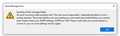Emails won't send
I have been trying to send emails but I'm unable to, when ever I try sending an email I get this message "Sending of the message failed: The message could not be sent because connecting to outgoing server (SMTP) smtp.gmail.com failed. The server may be unavailable or is refusing SMTP connections. Please verify that your outgoing server (SMTP) settings are correct and try again."
Is there anyway this can be fixed? If so it would be a lot of help. Thank you.
Svi odgovori (1)
The error indicates you're trying to send from the rr.com account through the gmail smtp. The rr.com account should send through mail.twc.com, 587, STARTTLS. Check that your accounts are aligned with the correct smtp servers.