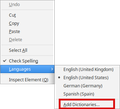Installed languages do not show up in right-click menu for spell checking
Installed these via the "Languages --> Add dictionaries..." menu entry in the context menu but, as I said, they are not being listed for selection. The *do* show up in the "Languages" section of the add-ons manager.
Wubrane rozrisanje
The Add Dictionaries should lead to https://addons.mozilla.org/firefox/language-tools/ in which both Language packs and Dictionaries for each language is listed.
Tutu wotmołwu w konteksće čitać 👍 1Wšě wotmołwy (6)
OK, sorry... I confused dictionaries with language packs. So by searching the extensions manager for "dictionaries" I got what I needed.
Please take note that it is potentially confusing to put the option to add language packs in a place I'd expect to be installing dictionaries.
https://addons.mozilla.org/firefox/language-tools/
Dictionaries are for the inline spell checker in Firefox while the Language Pack is for the language of the user interface for those who want to change UI languages vs using a single locale from www.mozilla.org/firefox/all/.
https://support.mozilla.org/en-US/kb/how-do-i-use-firefox-spell-checker https://support.mozilla.org/en-US/kb/use-firefox-interface-other-languages-language-pack
Wot James
Hi James,
yes, I am aware of the difference between a "Language pack" and a "Dictionary". However, the context menu explicitly says "Add dictionary", so I expected it to do that instead of installing a language pack, which is what it really does.
Wubrane rozrisanje
The Add Dictionaries should lead to https://addons.mozilla.org/firefox/language-tools/ in which both Language packs and Dictionaries for each language is listed.
Wot James
Indeed. There are the language packs and dictionaries side by side.
Thanks!
Agreed that this is confusing. Dictionary configuration should be in Preferences not buried under a context menu.
I suspect that for most end users the distinction between language pack and dictionary is opaque at best. Creating two configuration sections in Preferences/General/Languages and Appearance would help to make this situation a little clearer.