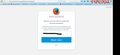not syncing
I have turned sync on last night and then had to reinstall Windows (and therefore Foxfire) today. It isn't giving me back my bookmarks and passwords.
Also, I am logged in with my email on the sync but had to create a different account on the website. So what is my user name? Are the two accounts connected????
選ばれた解決策
Sync isn't intended to be used as backup media for OS re-installation.
The email address that you used when you signed up for Sync is your "username". I don't follow what you said about "creating a different account on the website", but you need the original username / email address and the password that was current when you did your last Sync before starting the re-installation process. If you reset the password for you Sync account during the re-installation process or when you tried to connect back into Sync, your data is gone. There's no way for Sync to decrypt the data when the password is changed, so the server automatically wipes your data for a fresh start. see the screenshot, with the warning for "Reset password"
この回答をすべて読む 👍 0すべての返信 (2)
選ばれた解決策
Sync isn't intended to be used as backup media for OS re-installation.
The email address that you used when you signed up for Sync is your "username". I don't follow what you said about "creating a different account on the website", but you need the original username / email address and the password that was current when you did your last Sync before starting the re-installation process. If you reset the password for you Sync account during the re-installation process or when you tried to connect back into Sync, your data is gone. There's no way for Sync to decrypt the data when the password is changed, so the server automatically wipes your data for a fresh start. see the screenshot, with the warning for "Reset password"
I did login to FoxFire with my original email and password. It doesn't pull it up. I guess it didn't sync (yesterday when I was trying to save in the info?) for some reason. Thank you!